What Are LUTs in Video Editing and How to Use Them
Last UpdatedJanuary 18, 2024
by
Anthony Gallo

In the video editing game, LUTs, or Look Up Tables, are essential to fine tune the visual tone and feel of your footage.
But what are LUTs in video editing? Simply put, they’re preset color profiles that transform the look of your video, and they play a central role in color grading.
Whether you’re aiming to replicate a filmic look, correct color inconsistencies, or achieve a unique aesthetic, LUTs provide a quick and effective solution.
In this guide I'll share my experiences and guide you through understanding LUTs, the different types that exist, and how you can use them to enhance your video projects.
Key Takeaways
What Are LUTs: LUTs (Look Up Tables) are mathematical formulas used in video editing to adjust and manipulate colors and tones, aimed at creating a specific mood, consistency, or aesthetic in footage.
Types of LUTs: There are various types of LUTs, including correction LUTs that ensure uniformity across devices, creative LUTs that apply artistic color grading, and specialized LUTs designed for particular conditions or equipment.
Best Practices: While LUTs can optimize the color grading process, users should observe best practices including careful adjustment of intensity, appropriate balancing of LUTs, maintaining consistency between devices, and more.
What are LUTs in Video Editing?

Look Up Tables, also known as LUTs, are an integral part of efficient color grading and video editing.
LUTs allow for the modification of natural color and tones of your raw footage, implementing a precise color grading to establish a particular mood, style, or aesthetic.
LUTs operate by employing a pre-established lookup table that maps input colors onto the desired output colors, thereby imposing a distinct color grade onto video clips.
This process optimizes the color grading workflow by offering preset color transformations that can be promptly utilized on footage, minimizing the necessity for manual adjustments.
The use of LUTs to color correct log footage or simply to add a creative color transformation should be second nature to every efficient video editor.
What Are the Different Types of LUTs?

In video editing, there exists a variety of LUT types. Each has a different purpose, designed to complete specific color grading tasks.
Let's take a look at the main categories of LUTs: correction LUTs, creative LUTs, and specialized LUTs:
1. Correction LUTs
Correction LUTs take LOG or flat footage from a specific camera and get it to look "normal".
LOG or flat footage preserve dynamic range, allowing you to capture footage in various lighting conditions without losing detail in shadows or highlights.
By using a correction LUT, the footage is standardized to a more familiar and workable color space, such as Rec. 709, which is the standard for HD video.
This process ensures that the inherent color and tonal qualities of the footage are preserved, providing a consistent base for further color grading.
2. Creative LUTs
Creative LUTs are designed to be applied to footage that has already been balanced and corrected to look "normal," allowing for the addition of artistic styling and aesthetic choices.
These LUTs are not for correcting colors or exposure but rather for infusing a specific mood, atmosphere, or look into the footage.
A great example of Creative LUTs is the style used in Breaking Bad. In Breaking Bad, the color palette shifts to reflect the evolution of the story and characters. For example, warmer tones are often used in scenes depicting Walter White's family life, creating a sense of normalcy and warmth.

In contrast, cooler, more desaturated colors are employed in scenes related to drug manufacturing and criminal activities, giving these moments a stark, harsh, and sometimes unsettling feel.

One of the most popular choices in creative LUTs is the orange and teal color scheme. This look is characterized by warm orange tones, which are often used to highlight skin tones or sunlight, contrasted with cooler teal or blue shades in the shadows or background elements.
The application of creative LUTs should complement the story and not distract from it. It’s important to adjust the intensity and parameters of the LUT to suit the specific needs of each scene, as applying them too heavily can sometimes lead to unnatural or over-stylized results.
3. Specialty LUTs

Specialty LUTs are tailored to enhance footage that was poorly captured or has challenging lighting conditions.
These LUTs are designed to address and rectify common issues like incorrect exposure or imbalanced color temperatures.
One primary function of specialty LUTs is to adjust brightness while preserving highlight details. This is particularly useful for footage that appears too dark but contains important details in the brighter areas.
By applying these LUTs, you can increase the overall brightness of the image without causing the highlights to become washed out or lose texture.
Conversely, for overexposed footage, where shadows are lost, and the image appears too bright, specialty LUTs can help in preserving shadow details.
These LUTs work by reducing the overall exposure and bringing back information in the darker regions of the image, which might have been obscured due to excessive light.
The effectiveness of specialty LUTs largely depends on the extent of the issues in the original footage. They are not a one-size-fits-all solution but can be a quick fix for certain problems.
How to Use LUTs in Your Video Editing Software?
Having familiarized yourself with the diverse types of LUTs and their functions, let’s examine their application in your video editing software.
- Learn how to use LUTs in Premiere Pro here.
- Learn how to use LUTs in Final Cut Pro here.
- Learn how to use LUTs in DaVinci Resolve here.
Practical Tips for Using LUTs Effectively
Effective utilization of LUTs requires a degree of knowledge that usually comes with experience. Let’s explore some practical tips for effective LUT usage:
Selecting the Right LUT for Your Style
Choosing the appropriate LUT is pivotal in shaping the mood and style of your video.
Different LUTs can significantly influence the mood and style of a video by enriching the emotion and feeling of the footage.
Technical aspects of the video footage that should be considered to ensure compatibility and optimize the performance of the LUT include: Color space, whether it is RAW or LOG format, color profile, format, resolution, and dynamic range of the video clip.
Adjusting Intensity: Less is More
Subtlety is key when it comes to color grading. Adjusting the intensity of a LUT can play a significant role in achieving realism in your video.
By modifying the intensity or opacity of the LUT, you can regulate the potency or transparency of the effect, giving a more subtle and natural look.
Balancing LUTs with Other Color Tools
Balancing the use of LUTs with other color tools is a crucial aspect of color grading. Color correction tools such as white balance selectors and color wheels can be used to make further adjustments, ensuring a balanced and consistent look.
This goes hand in hand with the application of LUTs, where color correction tools establish a natural baseline color, and subsequently, the LUT is applied for stylistic adjustments.
1D vs. 3D LUTs: What You Need to Know
Grasping the distinctions between 1D and 3D LUTs can advance your proficiency in color grading. 1D LUTs regulate a restricted set of parameters including white point, color balance, and contrast, primarily impacting brightness levels within a clip.
3D LUTs, on the other hand, operate within a three-dimensional space, influencing color and luminance in a manner that more closely mirrors real-world color perception. This enables more detailed color grading and provides greater control over specific color values.
Where Can I Find LUTs Online?
If creating your own LUTs feels too advanced, plenty of online resources offer pre-made LUTs. These come in both free and paid options, offering a wide range of choices for you to explore.
One such source is contentcreatortemplates.com. This site offers a range of LUTs, including:
Overlay LUTs
Text LUTs
Background LUTs
Transition LUTs
Type on titles and text LUTs
Action LUTs
Breaking Bad TV LUTs
LUTs compatible with all types of footage and cameras.
Common Challenges When Applying LUTs
Despite the many benefits of LUTs, their application does pose certain challenges.
Maintaining uniformity across various devices while implementing LUTs can be challenging due to the potential differences in color interpretation and display among devices.
Over-stylization presents another challenge, as the excessive use or improper adjustment of LUTs can result in the footage appearing over-processed and unnatural.
Although not common, there may be compatibility issues between LUTs and various video editing software, resulting in minor discrepancies in color appearance when utilizing the same LUT on different platforms.
Wrapping Up
LUTs streamline the color grading process, ensuring consistency across various scenes and shots, and enabling the creation of visually compelling projects.
By understanding the different types of LUTs and how to use them effectively, you can elevate your work to new heights of professional quality and artistic expression.
Happy Editing! ✌️
FAQs on LUTs in Video Editing
Do professional films use LUTs?
Yes, professional filmmakers use LUTs in various ways, including for technical conversion, on-set monitoring, and overall project grading. It is a common practice in the industry.
Should I use LUTs?
Using LUTs can save you time and effort in color grading your footage and ensure you achieve the exact artistic look you want.
What is the difference between presets and LUTs?
Presets are capable of adjusting a wider range of image parameters, including exposure and sharpening, while LUTs target a narrower set of image parameters such as color and tone.
LUTs are primarily used to give a consistent look and feel to a series of photos, while presets are recorded adjustments unique to a specific software.
What video editing software uses LUTs?
Adobe Premiere Pro, Final Cut Pro, and DaVinci Resolve are the most popular video editing software programs that support LUTs.
What are the different types of LUTs?
There are different types of LUTs, including correction LUTs for color calibration, creative LUTs for specific visual styles, and specialized LUTs for diverse purposes.
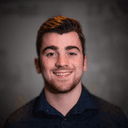
Anthony Gallo
Anthony Gallo is the cofounder of ContentCreator.com and lead educator in the online course 14 Day Filmmaker, that has taught over 100,000 aspiring creators how to shoot & edit professional video content with PRO and SMARTPHONE cameras.
Having created content in a variety of industries including commercial advertising, weddings, music videos, and hundreds of youtube videos, Anthony has amassed over 50 million views online and is constantly looking for new and engaging ways to create content and help others master this amazing craft.