17 Tips to Start a YouTube Channel for Beginners in 2024
Last UpdatedSeptember 22, 2023
by
Anthony Gallo

YouTube has a staggering 720,000 hours of video content uploaded every single day. That's the equivalent of 82 years of video!
As you can imagine, standing out in this sea of content can be difficult.
When I started the Content Creator YouTube channel way back in 2020, it was slow and at times disheartening.
But in 2024, after sticking to the steps outlined in this guide, the channel has almost 170,000 subscribers and nearly 6 million views.
All this in just over 4 years!
In this guide, I'll walk you through exactly what I did to succeed in the game of content creation on YouTube and offer some valuable insights you can use to build a successful YouTube channel in 2024.
What Do I Need to Start a YouTube Channel?
The bare minimum you'll need to start a YouTube channel is an internet connection, a camera phone, a computer, and some editing software. And although it's not critical, I highly recommend spending a few dollars on a microphone.
Check out our video on mastering smartphone filmmaking, it's an excellent resource to get started and fast track your path to making world class content!
17 Beginner Tips on How to Start a YouTube Channel in 2024
The technical aspects of setting up a YouTube account are relatively straightforward. There's plenty of guides out there that can show you how to create a YouTube account and get going.
For the purpose of this article, I'm going to assume you've already set up your YouTube channel and are ready to start creating content!
Here's 17 beginner tips on how to start a YouTube channel in 2024.
1. Just Start Already
It might sound silly, but the best way to start your YouTube channel is to just start it!
You'd be surprised how many people spend way too much time planning and not enough time creating.
I'll be honest, when starting a YouTube channel your first video will probably suck... everyone's does.
If you don't believe me, go back and look at MrBeast's first video.
The faster you start actually creating and uploading content, the faster you'll improve!
So, pick up your smartphone, and just start already!
2. Choose Your Video Editing Software
If you haven't chosen your video editing tool of choice yet it's worth spending some time on.
For absolute beginners, free options like CapCut have impressive capability and are incredibly user-friendly.
It won't be long though before you start looking to create content with additional editing features. The vast majority of creators will opt to use either Adobe Premiere Pro, DaVinci Resolve, or Final Cut Pro for macOS users.
At the end of the day, these 3 video editing suites are all highly capable and will be able to do everything a beginner needs to.
Watch a few reviews, learn about Final Cut vs DaVinci vs Premiere Pro, and choose your video editing software! You'll be on path to a successful YouTube channel in not time.
3. Buy A Microphone
If you've never tried to capture content before, you might underestimate the difference a good mic will make. And considering how affordable they are it's a no-brainer to invest in a mic early.
Depending on the content you're planning to make for your YouTube channel, there are a few microphone options:
- Lavalier Microphones: Compact, lightweight, omnidirectional, and often wireless - Lavalier microphones are perfect for creators looking to do street interviews, vlogging, or anything else where a stationary microphone is restrictive.
- USB Microphones: USB Microphones are plug and play mics that are ideal for podcasting, studio interviews, and talking head videos. USB mics produce high quality sound good enough for most YouTube videos and are a popular choice amongst creators.
- Phantom Powered Mics: These microphones require an external power source and are often used in professional settings. Phantom powered mics offer superior sound quality and sensitivity and are ideal for studio recordings, voice-over work, and musical performances, but are often a bit overkill for new YouTube channels.

For less than $100 you should be able to pick up a high quality mic that will be more than enough to get you started on your new YouTube channel.
4. Buy A Camera
Your camera is the most important piece of hardware for creating a successful YouTube channel, but before you pull out the credit card hear me out.
Modern smartphones are more than enough to get started with your YouTube channel.
I've said it before and I'll say it again, it's not the camera it's how you use it.
Someone using the smartphone camera in the right way will shoot a far better shot compared to someone with a high end camera using bad settings.
When you consider things like composition, camera angles, lighting, and movement, you'll be able to shoot better content compared to someone with all the gear and no idea!
I'm not saying there isn't a time and place where investing in a Canon or Sony camera isn't a good idea, but to get started with your YouTube Channel, your phone is more than enough.
If you're looking to take your smartphone camera game to the next level, check out this 14 Day Filmmaker Smartphone Edition which will teach you exactly how to shoot like the pros armed with only your smartphone.
5. Turn the Lights On
The difference between an amateur YouTube video filmed in a dimly-lit garage and a high-quality professional looking video can come down to having a good lighting setup.
If you take one thing away from the article it should be this: never underestimate the importance of lighting.

Lighting could easily warrant an article of its own so I won't go too deep down the rabbit hole.
Just remember, considering the direction, intensity, and the quality of light in your shots will allow your content to reach the next level of high production value, which does nothing but help fast-track a successful YouTube channel.
6. Find Your Niche
Finding the right niche for your new YouTube channel can be tricky, but it's something you need to put some thought into.
With that being said, when you're starting a YouTube channel it's more important to just get started making some content rather than trying to find that perfect niche. That's because the vast majority of creators will change their niche along the way anyway.
So, don't get discouraged if it takes experimenting across different topics to land on the perfect niche.
Start by thinking about your unique interests, skills, and personality traits. What do you geek out on? What comes naturally to you? What makes you stand out from other creators? Use this as a starting point.
Be open to trying new things outside your chosen niche as well. Pay close attention to analytics to see which topics resonate most with viewers. Making some YouTube Shorts can help quickly validate ideas.
The goal is to find an area you genuinely enjoy creating content around, that also connects with a target audience. Don't try to force it if something isn't working.
Once you find your niche, go all in. Immerse yourself in the community, learn as much as possible, and establish yourself as an authority.
7. Love Thy Data
Analytics can be a gold mine for creating better content and growing your YouTube channel.
You should be spending time in YouTube Studio reviewing content and seeing what resonated with your viewers and what didn't.
Just be careful not to spend ALL your time in YouTube studio. When a video starts going viral and the views start coming in, the feeling is addictive!
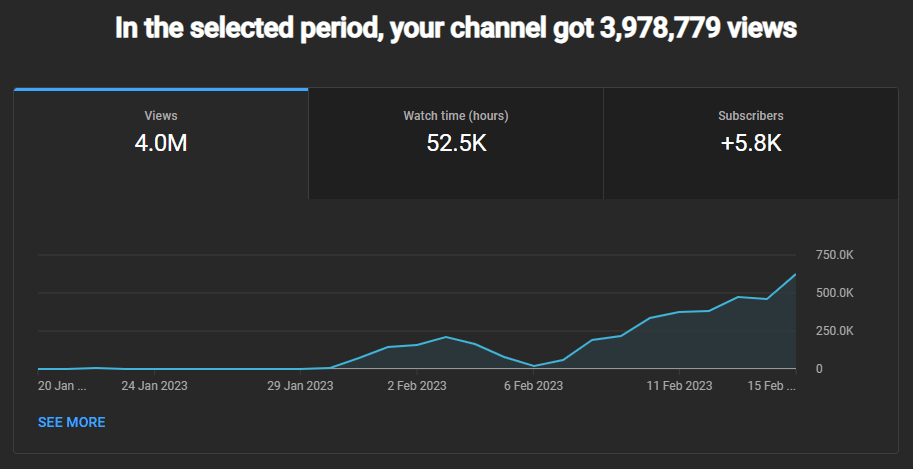
Getting to know the key metrics in YouTube studio will help to identify topics you should spend more time covering alongside key moments in your videos that might cause viewers to click away.
Some of the key metrics to keep tabs on are:
- View Count: This is the most straightforward metric that shows the total number of views your videos have received. It gives you a basic idea of how popular your YouTube content is.
- Watch Time: This measures the total number of minutes that viewers have spent watching your videos on YouTube. Watch time is important to keep an eye on as you start to think about monetization of your YouTube channel.
- Click-Through Rate (CTR): This measures the percentage of viewers who clicked on your video after seeing its thumbnail and title. A higher CTR suggests that your video titles and thumbnails are appealing and relevant. CTR is an important metric for the algorithm - when YouTube notices your video has a high CTR (above 5% is considered good) it's more likely it will show your content to more viewers.
- Audience Retention: This shows you how well you're maintaining your audience's attention throughout the video. Spikes and drops in the graph can highlight key moments where you either grabbed or lost the viewer's attention.
Spending some time understanding these key metrics will help you to find exactly what is working and what isn't - allowing you to speed up the growth of your YouTube channel.
It also might give better insight into the inner workings of the YouTube algorithm, which can be invaluable!
8. Leverage YouTube Shorts

YouTube Shorts can be a great way to gauge interest in new ideas, drive more viewers to long-form content, and quickly boost channel subscriptions.
If you're unsure whether a video topic will perform well, create a Short as a low-effort experiment. Monitor engagement to see if the concept warrants a full-length video. Shorts are a great way to get instant feedback on new ideas.
Repurposing clips from existing videos as Shorts can also boost views on your long-form content. There's been some solid evidence that shows creators that clip up their long form content into Shorts get more views.
Shorts are also a great way to boost subscribers so if you're looking to hit that elusive 1,000 subscribers, Shorts can be an awesome way to fast-track a successful YouTube channel.
Finally, YouTube Shorts can be a great way to get started. A 40 second video takes a significantly less amount of work than a 15 minute long form piece. Knock out some quick Shorts to build skills and test ideas before graduating to more advanced videos.
9. Do Your Research
When starting your own YouTube channel, chances are that someone's done the same or very similar content before you.
Making 100% original content is difficult, and although that can feel discouraging, you can actually use it to your advantage.
Check out other YouTube channels in your niche. What are their most popular videos? Could you add to the conversation? Could you do it better? What did they miss?
Doing your research in the beginning not only helps you discover some great content, it gives you a better idea of what might work for your YouTube channel.
10. Make A Content Map
Mapping out your content is a good idea when you're learning how to start a YouTube channel.
Before you even hit the 'Record' button for your first video, draft a content map. It doesn't have to be anything special - look at it like a brainstorming session.
You don't want to go all in on an idea only to run out of content after a few videos.
Outline the kinds of YouTube videos you want to create and how they'll provide value for your target audience.
This planning stage will remove the guesswork from content creation, which means you can stay focused and motivated through the tough early stages.
11. Customize Your Channel

If you're serious about how to start a YouTube channel that not only grabs attention but leaves a lasting impression, personalizing your YouTube account is a must. Here's the things you'll want to consider to make a memorable landing page for your channel:
- Profile Picture: Your profile picture is the first visual cue people see. Make your profile picture consistent with your brand and other social media accounts if you have them. Try out an AI image generator if you're stuck for profile picture design ideas.
- Channel Art: Channel art is essentially your channel's banner. Your channel art is a good place to set the color palette you'd like to stick to throughout your other social channels and videos. Additionally, incorporating free AI-generated art can add unique visual flair to your YouTube channel. Spend some time here and make it amazing!
- Channel Description: Use your channel description to explain what your channel is about, what viewers can expect, and how often you’ll be posting new content. Don't forget to link to your social media platforms too.
- Connect to Social Media Platforms: Link your YouTube channel to other social media accounts to broaden your reach and direct traffic back to your channel. Using social media can be a great way to let your followers know about new content.
- Channel Trailer: Think of this as the movie trailer for your YouTube channel. A short, engaging video can give potential subscribers a taste of your content and leave them wanting more. When creating your channel trailer imagine featuring a video that immediately makes the viewer move their mouse to the subscribe button.
- Video Watermark: Adding a video watermark to your content can be a simple way to better engage your audience and build a better brand for your new YouTube channel. Adding a video watermark is super simple too!
Customizing your channel can feel overwhelming at first. Chip away at it piece by piece and over time your brand will get stronger and start to shine through in its own unique way.
12. Take a Shortcut with Templates
Taking your YouTube channel to the next level involves not only compelling storytelling but also engaging visuals and sound.
Your editing software will come with basic transitions, fades, and animations but these can be quite limiting - especially if you're looking to stand out on YouTube.
Luckily for us, taking your video edits to another level by adding custom overlays, LUTs, animations, lower thirds, sound effects, and other video presets is incredibly easy.
Websites like Content Creator Templates have vast libraries of custom video and audio assets that you can download and begin using in a few minutes!
Working with the best templates is one of the easiest and quickest ways to take your new channel to another level of production value.
13. Don't Stop Learning

One of the keys to making it on YouTube is to avoid stagnation.
You don't want to be making the same old boring content week in week out. Your viewers will get sick of watching it, and you'll get sick of making it.
The best way to combat stagnation is by constantly adding to your content creator toolkit.
Take a course, listen to a relevant podcast, checkout what's trending, try a new editing skill, learn about a new camera, try a new audio preset, there's always something you can do to improve your content and expand your creator knowledge!
Alongside this, you don't want to stagnate in your niche either. Stay up to date with the latest trends in your niche by following other creators, subscribing to newsletters, finding relevant news sites, and monitoring the sentiment in comment sections.
When you constantly improve your production and show passion in your niche, viewers will naturally gravitate to your content, and they'll want to stick around for more.
14. Watch Out for Copyright
Copyright strikes suck.
And while YouTube is fairly lenient with the "repurposing" of video content provided you're adding some originality (think podcast clips), they are VERY strict with music.
I don't know the number exactly, but a massive number of new creators receive their first copyright strikes for song choice. In some cases, people have even been slapped with a copyright tag for ambient songs playing in the background of their videos.
To play it safe, use licensed material. You can also consider looking at copyright free music YouTube channels like Infraction, but they still come with risks. A newer option is the use of AI-generated beats and tunes which is gaining popularity.
YouTube automatically checks for copyright when you upload your video, but trust me you don't want to edit your entire video only to find out you have to go back and edit a whole section again because of the song choice! (I've been there, it's annoying).
The key takeaways here are:
- If you're repurposing video content, make it original in your own way by adding captions, clipping sections, adding a voice over, or using it for educational videos. YouTube is quite lenient as long as you make some effort to make the content original in some way.
- Be very careful with song and music selection as this is the easiest way you'll cop a strike. Use licensed material if you can, or opt for copyright free music knowing it has some risk.
15. SEO and Thumbnail Optimization
I'll lead with everybody's favorite statistic: YouTube is the second largest search engine on earth (second to the almighty Google of course).
Why does this matter? Well, Search Engine Optimization (SEO) is an important factor in helping your YouTube videos gain more visibility.

Titles and thumbnails serve as the first impression of your YouTube video and are critical for your click-through rate, which in turn heavily influences the algorithm's preference for your content.
- Custom Thumbnails: Always upload custom thumbnails that stand out. An engaging thumbnail can drastically improve your CTR and boost your YouTube presence. Scroll your YouTube homepage and see what the current trends are. I've even gone as far as photoshopping my thumbnails into screenshots of the YouTube homepage to see which ones stand out the best. Don't just slap it together in 5 minutes either - spend some time on your thumbnails - it'll be worth it.
- Keyword Optimization: Incorporate relevant keywords in your video titles and descriptions. This complements your thumbnail strategy and maximizes the chances of people clicking on your content.
- A/B Testing: A/B testing is an advanced method but it can be massively worthwhile. Use YouTube analytics to perform A/B thumbnail testing. Compare two different thumbnails for the same video to see which one drives more clicks. You might be very surprised at what you find.
This video from Veritasium shows the power of SEO and thumbnail optimization on YouTube. Don't neglect it!
16. Post Quality Content Often
Consistency is king when running a YouTube channel and momentum matters. When you hit a home run, it's important to follow it up with more quality content to keep your audience engaged.
To build a solid YouTube presence, aim for a regular posting schedule. That way the algorithm will favor you, and you viewers will remain engaged over time.
With that being said, it's not an excuse to make sub-par content either. Your video quality should never be compromised just to upload videos. High video quality is what sets great YouTube creators apart.
While it might be tempting to pour all your effort into creating one 'banger' YouTube video, sustainability is key. A healthy YouTube channel will be built on a foundation of regular, high-quality uploads.
17. Plan for Monetization
If you didn't know already, there are more ways to make money with your YouTube channel than just ad revenue. It's a good idea to know your options and have some ideas in advance when it comes to monetizing your YouTube channel.
After meeting the eligibility criteria the first thing you'll want to do is enroll in the YouTube Partner Program. The YouTube partner program is the easiest way to start earning some of that sweet ad revenue.
When you reach the stage where you can enable ads, it's crucial to consider the viewer experience. Ad placement and the types of ads can seriously impact viewer engagement and retention. Strategize ad placement in a way that doesn't interrupt the flow of your YouTube videos.
It's a smart move to consider diversifying your income streams too. Think about products in your niche you might be able to promote and partner with. If you have popular branding, merchandise is another great way to get some extra income from your hard work.
Monetizing your channel is a massive milestone in your journey as a creator so don't take it lightly. Plan it out and try to get the best value you can so you can continue financing your journey!
How Much Does It Cost to Start a YouTube Channel?
Opening your YouTube channel is free as part of your Google account. And to actually produce video content for your channel it shouldn't take more than $200.
As I mentioned earlier, you'll need 4 things to get start a YouTube channel:
- Camera phone: I'm going to assume you have already got a camera phone, if you don't I'm sure your friend does. Cost: $0
- Computer: Again, I'm going to assume you've got access to a computer. Even if you don't own one you could use a family members, try a local library or school, or ask a friend. For basic video editing most computers made in the last few years will be able to handle it. Cost: $0
- Editing Software: DaVinci Resolve is a free option and Premiere Pro comes in around $20 a month. Final Cut Pro is a one-time payment of $299.99 but you can get started on a free trial! Cost: $20
- Microphone: This one is optional but I highly recommend it. You should be able to pick up a decent mic that is good enough for 100 to 180 dollars. Cost: $100-$180
Case Study: Content Creators YouTube Channel

My journey into the world of YouTube began with a vision to fill a noticeable void in beginner-friendly content creation courses.
Launching "14 Day Filmmaker" was a leap of faith, driven by a commitment to deliver quality and accessible content.
The response to our first YouTube video was overwhelming, proving the potential of a new channel to engage and educate.
Our experience not only showcases the impact of well-crafted YouTube content but also highlights the strategic nuances of creating and managing a successful channel page.
Wrapping Up
Starting a successful YouTube channel takes time, effort, and dedication.
With the right strategy, it is absolutely achievable not only to grow on YouTube, but to make a living from it.
Focus on creating high-quality, engaging content around topics you’re passionate about. Leverage data to constantly improve. Build your skills and production value over time. Interact with your community. Stay adaptable as your channel grows.
Making it on YouTube is going to be a marathon, not a sprint. Stay committed to the process and continue leveling up your content - your hard work will be rewarded.
The tips in this article will give you the best possible chance at YouTube success. Now, stop overthinking it and go create something awesome!
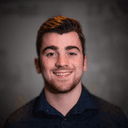
Anthony Gallo
Anthony Gallo is the cofounder of ContentCreator.com and lead educator in the online course 14 Day Filmmaker, that has taught over 100,000 aspiring creators how to shoot & edit professional video content with PRO and SMARTPHONE cameras.
Having created content in a variety of industries including commercial advertising, weddings, music videos, and hundreds of youtube videos, Anthony has amassed over 50 million views online and is constantly looking for new and engaging ways to create content and help others master this amazing craft.