10 Free Healing Thailand CapCut Templates
Last UpdatedJune 4, 2024
by
Anthony Gallo
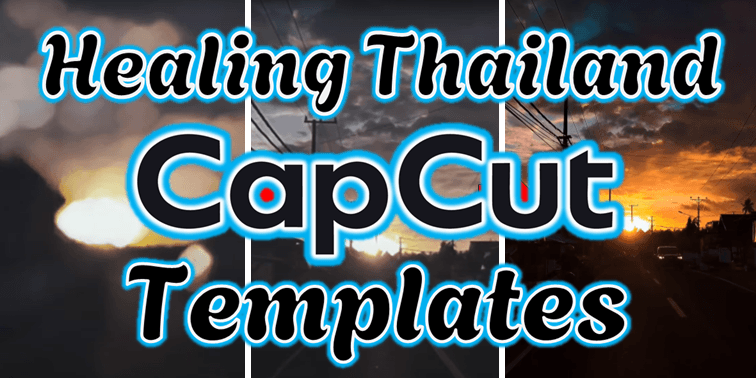
The CapCut template Thailand style has generated over 433 million downloads by CapCut creators since the template began to gain popularity in early 2023.
With simple aesthetics the healing Thailand CapCut template is a fantastic way to dress up your footage and engage massive audiences.
Alongside ICal CapCut templates, Healing Thailand templates are amongst the most popular CapCut templates available.
In this guide, I'll explain what a healing Thailand CapCut template is, show you exactly where you can download them, and even how to make your own!
What Are Healing Thailand CapCut Templates?
A healing Thailand CapCut template is a style of viral CapCut template that has gained massive popularity amongst amateur and professional editors alike.
Using some basic effects, transitions, and LUTs, healing Thailand CapCut templates are remarkably simple yet super effective at leveling up your captured content.

It's easy to see why healing Thailand CapCut templates have become some of the most trending templates used by CapCut creators.
Where to Download Healing Thailand CapCut Template?
There are 2 main places you can find a healing Thailand CapCut template for use in your next edit.
- The CapCut App (easiest method)
- Content Creator Templates (best customization)
1. The CapCut App
To download and use healing Thailand CapCut templates in the CapCut desktop app:
- Click templates at the top of the screen
- Search for "Healing Thailand template"
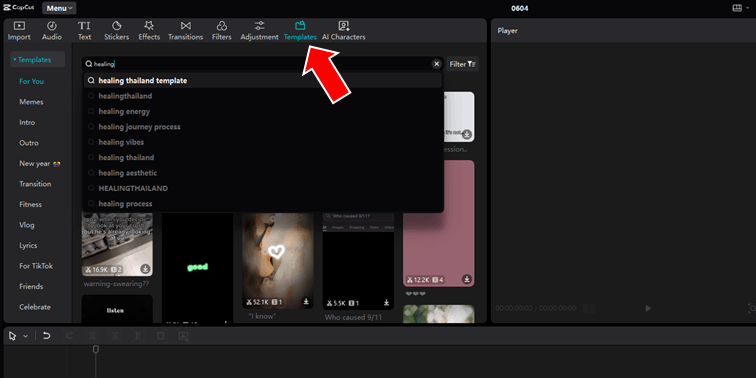
- Hover your mouse over the templates to see a preview, when you find a template you like, click and drag it onto your timeline
- Once the template has downloaded, click the Clip to be replaced text and replace the media with your own videos and images.
- Export when you're done!
The download and use healing Thailand CapCut templates in the CapCut mobile app:
- Open the CapCut app on your mobile device
- In the top search bar type "Healing Thailand template"
- Tap any template to see a preview. Tap Use template if you find a template you like, or back if you want to keep browsing.
- Once you tap Use template, select the images and videos you want to use in the template
- Export your video!
2. Content Creator Templates
Content Creator Templates is one of the only places on the internet you can find fully customizable CapCut templates for editing on the CapCut desktop app.
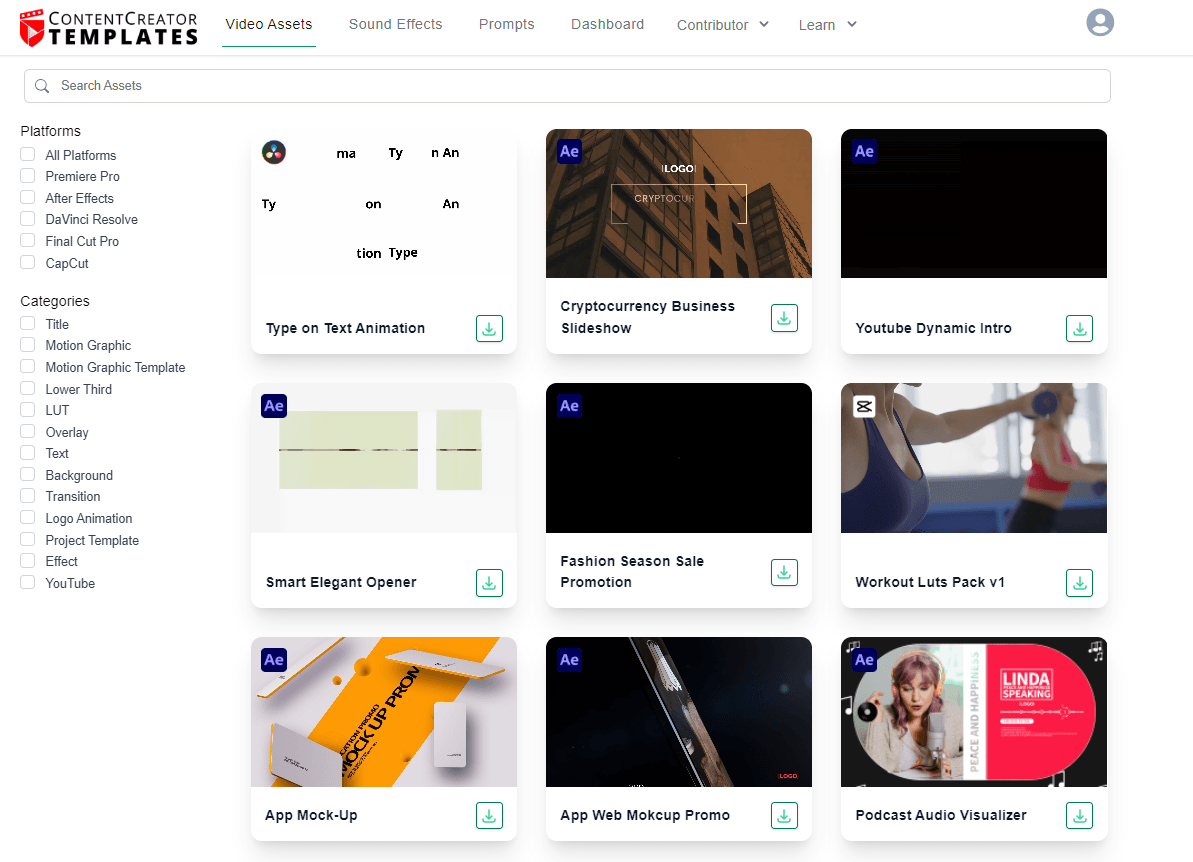
These customizable creator CapCut templates are perfect for anyone looking to make original and unique content for TikTok and Instagram using CapCut templates.
To get started using creator CapCut templates head over to the CapCut section on Content Creator Templates and download a template you like.
Then, It's simple a matter of moving your template to the right directory on your machine, opening the app and editing in your own media!
You also have full customization over the transitions and other effects - something that can't be done with regular CapCut templates.
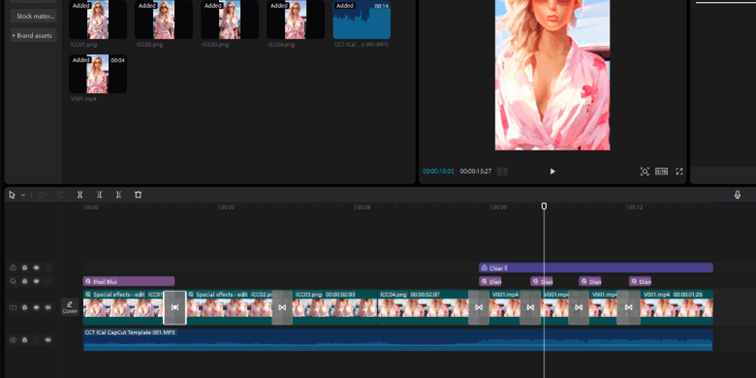
How to Make a Custom Healing Thailand CapCut Template
For savvy creators and video editors out there looking to make their very own custom healing Thailand CapCut template, it's simpler than you might think!
Here's how:
- Start with a Pixel Blur: In the effects menu, search for pixel blur, drag and drop this to the start of your edit.
- Add Zoom Transitions: Between your media add various zoom transitions. Some popular options are: Glare, Whoosh, Pull In, and Shake.
- Add Filters (LUTs): Add filters as your blur reduces or you make transitions. Some popular filters are Clear II, Crystal Clear, and Candy Cane.
- Choose Your Track: The song selection can make or break your Thailand CapCut template edit. Choose the right track from the Music menu in CapCut and edit around the peaks of the beat.
Wrapping Up
Today we learned exactly what a healing Thailand CapCut template is, how you can find and use them, and even how you can make your own!
Using CapCut templates is an excellent way to take your basic images and video to another level.
Healing Thailand CapCut templates are a great way to get started with creating viral content on TikTok with your own basic footage.
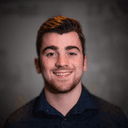
Anthony Gallo
Anthony Gallo is the cofounder of ContentCreator.com and lead educator in the online course 14 Day Filmmaker, that has taught over 100,000 aspiring creators how to shoot & edit professional video content with PRO and SMARTPHONE cameras.
Having created content in a variety of industries including commercial advertising, weddings, music videos, and hundreds of youtube videos, Anthony has amassed over 50 million views online and is constantly looking for new and engaging ways to create content and help others master this amazing craft.