5 Free Plugins for DaVinci Resolve
Last UpdatedOctober 26, 2023
by
Anthony Gallo

The widespread availability of high-quality free plugins for DaVinci Resolve means you can leverage these powerful video editing capabilities with just a few clicks.
You can use plugins to save time, improve your edits, and optimize your workflow.
In this guide, I'll outline the 5 of the highest quality and useful free plugins for DaVinci Resolve so you don't have to find out by trail and error.
What Are the Best Free Plugins for DaVinci Resolve?
I have identified 5 free plugins for DaVinci Resolve that are useful for amateur and professional video editors alike.
- 1. Reactor
- 2. Magic Animator V2
- 3. Locked-on Stabilizer Plugin
- 4. mCam Rig
- 5. False Color
Let's take a closer look. 👇
1. Reactor
Reactor by We Suck Less is a plugin suite for DaVinci Resolve that will enhance your video editing workflow with it's wide range of free video effects.
Reactor's comprehensive range of effects, accessible directly from the Fusion window, make it one of the best free plugins to include in your DaVinci Resolve workflow.
The plugin is frequently updated, ensuring you're working with the latest and greatest effects and tools.
With a strong community and support system, Reactor provides both novice and experienced video editors the tools they need for advanced editing.
- Description: A comprehensive free effect suite containing hundreds of effect presets accessible from the Fusion window.
- Developer: We Suck Less
- Use Case: For a wide range of effects including blurs, 3D effects, and more.
2. Magic Animator V2
Magic Animator V2 by MrAlexTech is a game-changer for video editors using DaVinci Resolve, especially those looking to add dynamic animations to their projects.
This plugin simplifies the video editing process by offering a range of preloaded animations that can be applied with a simple click.
It's an excellent tool for editors who want to enhance their video footage without spending hours on complex animation tasks.
The plugin is user-friendly, allowing for quick integration into your existing DaVinci Resolve workflow. Whether you're a novice or an experienced editor, Magic Animator V2 provides a quick and efficient way to elevate the visual appeal of your projects.
- Description: Allows you to create animations with a simple button click, offering tons of preloaded animations.
- Developer: MrAlexTech
- Use Case: For text or video animations.
3. Locked-On Stabilizer Plugin
Locked-On Stabilizer by Patrick Stirling is a specialized plugin for DaVinci Resolve designed to enhance your video editing workflow by stabilizing shaky footage.
What sets it apart is its ability to lock onto a specific part of your video, keeping it centered throughout the clip, which saves a massive amount of time you would otherwise spend manually adding keyframes.
This feature is particularly useful for action shots or scenes where you want to focus on a single element.
The plugin is straightforward to use, making it accessible for both novice and experienced video editors in DaVinci Resolve.
- Description: A camera stabilizer preset that allows you to lock onto a part of your video to keep it in the center of the frame.
- Developer: Patrick Stirling (Stirling Supply Co.)
- Use Case: For stabilizing shaky footage and focusing on specific parts of a video.
4. mCam Rig
mCam Rig by Motion VFX is a powerful plugin for DaVinci Resolve that brings the complexities of a physical camera rig into your digital video editing workflow.
This plugin offers a range of features like positions, rotations, and depth-of-field adjustments, allowing you to simulate the effects of an expansive camera rig without the actual hardware.
It's an invaluable tool for video editors aiming for a cinematic look and feel in their projects. The plugin is designed for seamless integration into DaVinci Resolve, making it easy to use and enhancing your overall video editing process.
With mCam Rig, you can achieve professional-level camera movements and effects effortlessly by using a free plugin!
- Description: A digital camera rigging plugin that includes positions, rotations, depth-of-field, and more.
- Developer: Motion VFX
- Use Case: For simulating the effects of expansive camera rigs.
5. False Color - OpenFX
False Color by Time in Pixels is a specialized plugin for DaVinci Resolve that focuses on improving your color grading capabilities.
It provides a visual representation of the exposure levels in your video footage, helping you make more informed adjustments. This is particularly useful for ensuring that your video meets broadcast standards or simply for achieving a specific aesthetic.
The plugin integrates seamlessly into DaVinci Resolve, enhancing your video editing workflow by providing real-time exposure data.
Whether you're a novice learning the ropes of color grading or an experienced editor looking to fine-tune your work, False Color offers a practical solution for elevating the quality of your projects.
- Description: A plugin for color grading that helps you understand the exposure levels in your image.
- Developer: Time in Pixels
- Use Case: For understanding and adjusting exposure levels in your footage.
How to Choose the Right Plugin
Certainly, choosing the right plugin for DaVinci Resolve can significantly impact your video editing process. Here's a guide on how to make an informed decision:
- Understand Your Needs: Before diving into the plethora of DaVinci Resolve plugins, it's crucial to understand what you need to accomplish in your video editing workflow. Are you looking to enhance color grading, add special effects, or perhaps improve transitions in your video footage?
- Research and Reviews: Once you've identified your needs, start by researching the best plugins available for DaVinci Resolve. Look for reviews from reputable sources and other video editors who have used these plugins. This will give you insights into how these plugins can fit into your video editing software toolkit.
- Compatibility and Updates: Ensure that the plugins you're considering are compatible with your version of DaVinci Resolve, one of the most popular video editing software options. Also, check how frequently the plugin is updated to ensure it will continue to be compatible with future DaVinci Resolve updates.
- Ease of Use: The best plugins are those that seamlessly integrate into your existing video editing workflow. They should be intuitive and not require a steep learning curve, as this can slow down your video editing process.
- Trial and Error: Many DaVinci Resolve plugins offer free trials or even free versions with limited features. Take advantage of this to test how the plugin fits into your video editing software setup. This hands-on approach is often the best way to determine if a plugin will meet your needs.
- Cost vs. Value: While there are many free plugins, some of the best plugins come at a cost. Evaluate whether the features offered will provide enough value to justify the expense. Remember, the best plugins are those that make your work as a video editor easier and elevate the quality of your video footage.
- Community and Support: Consider the community and support around the plugins. Plugins with active communities and robust support can be invaluable, especially if you run into issues or need to learn how to maximize the plugin's features for your video editing workflow.
By following these guidelines, you can make a more informed decision when choosing the best plugins for DaVinci Resolve, enhancing both your video editing process and the final output.
Why Use Plugins for Video Editing?
Using plugins in video editing, particularly with software like DaVinci Resolve, offers several advantages that can streamline your workflow, enhance your creative capabilities, and improve the overall quality of your projects. Here's why incorporating plugins into your video editing process can be beneficial:
- Enhanced Functionality: Plugins extend the capabilities of your video editing software, allowing you to perform tasks that might not be possible with the base software alone. Whether it's advanced color grading, special effects, or complex transitions, plugins can add layers of sophistication to your work.
- Time-Saving: Many plugins are designed to automate or simplify complex tasks, saving you valuable time. For example, a color grading plugin can instantly give your video footage a specific look or mood, eliminating the need to manually adjust settings.
- Professional Results: Plugins can help you achieve a level of polish and professionalism that might be difficult to attain otherwise. High-quality plugins can provide you with industry-standard effects, transitions, and enhancements that elevate the quality of your final product.
- Creative Freedom: With a wide variety of plugins available, you have more creative options at your disposal. Whether you're looking to add unique visual effects or improve audio quality, plugins give you the tools to realize your creative vision.
- Workflow Optimization: Plugins can be integrated into your existing video editing workflow, allowing for a smoother and more efficient editing process. Many plugins are designed to work seamlessly with popular video editing software like DaVinci Resolve, ensuring that you can focus more on creativity and less on technicalities.
- Cost-Effectiveness: While some plugins come at a price, many are available for free or offer free trials. This allows you to experiment with different tools without a significant financial commitment. Moreover, the value added to your projects can often justify the cost of premium plugins.
- Collaboration and Consistency: Using standardized plugins can also facilitate collaboration among video editors. When multiple editors are working on different parts of a project, using the same set of plugins can help maintain a consistent look and feel across the video.
In summary, plugins are not just additional tools but essential assets that can make your life as a video editor easier, your workflow more efficient, and your projects more compelling.
Wrapping Up
Using a plugin in your video editor such as DaVinci Resolve is a great way to improve every aspect of your editing workflow.
Today I helped identify 5 of the best DaVinci Resolve plugins so you can easily identify which ones to implement in your workflow.
And the best part? They're all absolutely free. Just like Blackmagic Design's DaVinci Resolve, these free plugins offer incredible value at no cost.
Implement one or many free plugins in your workflow and not only will you likely produce videos faster, but the quality will see a boost too!
Try a DaVinci Resolve course!
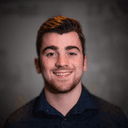
Anthony Gallo
Anthony Gallo is the cofounder of ContentCreator.com and lead educator in the online course 14 Day Filmmaker, that has taught over 100,000 aspiring creators how to shoot & edit professional video content with PRO and SMARTPHONE cameras.
Having created content in a variety of industries including commercial advertising, weddings, music videos, and hundreds of youtube videos, Anthony has amassed over 50 million views online and is constantly looking for new and engaging ways to create content and help others master this amazing craft.