5 Best Free and Paid DaVinci Resolve Courses in 2023
Last UpdatedOctober 16, 2023
by
Anthony Gallo

If you're just starting out learning DaVinci Resolve, or you've decided to make the switch from Premiere Pro or Final Cut, taking a course is the best way to get going fast.
In this article, I've identified 5 of the best DaVinci Resolve courses both free and paid in 2023.
Let's learn how to learn DaVinci Resolve! 😉
What is the Best DaVinci Resolve Course?
There's a wide range of DaVinci Resolve courses available out there suited for different skills levels and video editing objectives.
Here's the TLDR;
- DaVinci Resolve Training - Best Free Course
- 14-Day Filmmaker - Best For Filmmaking
- Video Editing in DaVinci Resolve - Best In-Depth Course
- DaVinci Resolve Fundamentals - Best for Certification
- Ultimate Color Grading Crash Course - Best Color Grading Course
Let's learn why I picked these 5 options as the best DaVinci Resolve courses.
1. DaVinci Resolve Training - Blackmagic
For anyone eager to dive into video editing, Blackmagic, the creators of DaVinci Resolve, offer an expansive suite of free courses designed to cover all aspects of the craft.
These DaVinci Resolve courses are the gold standard in video editing training, guiding you from start to finish through every feature of DaVinci Resolve 18. From the basics of editing in DaVinci Resolve's edit page to mastering advanced features on the Fusion and Color pages.
The training covers the entire video production workflow in DaVinci Resolve, including color grading, audio editing, and motion graphics.
Students can also earn certifications through Blackmagic Design certified training, which can be great for editors looking to pick up some extra work or spruce up their LinkedIn profile.
These courses from Blackmagic combine editing, color correction, and post-production tasks, making it a one-stop-shop for anyone looking to learn video editing.
And who else better to teach the software than the creators themselves!?

Practical exercises offer a hands-on approach, teaching you basics like reversing clips, how to import media, mix audio on the Fairlight page, and use advanced grading.
By the end, you'll know how to export videos, manage a render queue, and even prepare content for streaming services.
So if you want to edit videos like a pro, these options from Blackmagic offer the best DaVinci Resolve course options in 2023.
Key Features
- Comprehensive Training: The free courses cover all aspects of video editing, from basic to advanced features across DaVinci Resolve's multiple pages.
- Certification Option: The courses come with an opportunity for Blackmagic Design certification, affirming your proficiency in DaVinci Resolve.
- Hands-on Exercises: Practical assignments accompany the theoretical lessons, offering real-world experience in video editing tasks.
Benefits
- Skill Diversification: You'll gain proficiency not just in video editing, but also in color grading, audio mixing, and visual effects.
- Industry Recognition: Earning a DaVinci Resolve certification from Blackmagic Design adds credibility to your resume.
- Free: The courses are free of charge, what else can I say!
Drawbacks
- Time: The courses are comprehensive so for users looking for quick in fast training they might not be the best.
2. 14-Day Filmmaker - Content Creators

Unlock the secrets of video editing, color grading, and motion graphics in DaVinci Resolve with 14-day Filmmaker from Content Creators.
This course offers not only DaVinci Resolve training, but will allow you to create professional videos using just your smartphone.
For only $48, you'll get lifetime access to 200+ video training sessions, weekly live Q&A sessions, and daily practice exercises.
The included training tailored for DaVinci Resolve 18 teaches you skills that are both versatile and highly marketable.
Testimonials affirm the positive impact of 14-day Filmmaker, helping many users amass YouTube subscribers and escape the pains of fragmented online tutorials.
Overall, 14-Day Filmmaker is the best all-round DaVinci Resolve course for beginners looking to not only learn DaVinci Resolve, but also learn world class filmmaking skills.
Key Features
- Affordability: Lifetime access to DaVinci Resolve training and a wide range of filmmaking and video editing resources for only $48 is great value.
- Variety: The course accommodates both smartphone and professional camera users, making it accessible to a range of skill levels.
- Step-by-Step Guidance: The course provides a structured, step-by-step sequence, filling a gap often found in free online resources.
Benefits
- Community Support: Weekly live Q&A calls offer an extra layer of mentorship and support not typically found at this price point.
- Practical Learning: Daily practice exercises help translate theory into practical skills quickly.
- Diversification: The course isn't limited to just video editing or color grading in DaVinci Resolve, it offers tutorials on a wide range of filmmaking skills which are essential for any content creator.
Drawbacks
- Limited Advanced Topics: The course is specifically for beginners so might not be useful for those needing advanced DaVinci Resolve 18 training videos.
3. Video Editing in DaVinci Resolve - Udemy
Video Editing in DaVinci Resolve is one of the top rated and most popular DaVinci Resolve training resources available on the popular training website Udemy.
With an impressive 4.6/5 star rating from over 8,000 students, this is a great course to level up your video editing skills using online DaVinci Resolve courses.
You'll get hands-on experience using DaVinci Resolve to edit video clips, implement OpenFX effects, and even dive into color correction techniques.
Not only will you learn how to use all the features like nodes and multi-tool color grading, but you’ll also complete a full-scale project, from importing media to the final color grading touches.
With 11 hours of on-demand video and lifetime access for $149.99, it's not the cheapest of the DaVinci Resolve training courses, but it certainly is one of the best.
Key Features
- Comprehensive: This course covers everything from the basics of video editing to advanced techniques in DaVinci Resolve, offering a one-stop learning experience.
- On-Demand Access: The course comes with 11 hours of on-demand video, 7 articles, and 6 downloadable resources, allowing you to learn at your own pace.
- Project Learning: You'll complete a full-scale project, ensuring that you have practical experience using DaVinci Resolve for video editing, color correction, and more.
Benefits
- Skill Diversity: The course not only teaches you how to use DaVinci Resolve for video editing but also covers color correction, OpenFX effects, and motion graphics.
- High Engagement: With a 4.6 rating based on over 8,000 reviews, the course's high-quality instruction has been recognized and appreciated by a large number of students.
- Lifetime Access: Like all Udemy courses, you'll receive full lifetime access.
Drawbacks
- Depth: Sometimes more information isn't necessarily better, and with 11 hours of training material, this course can be too in-depth for some users.
4. DaVinci Resolve Fundamentals - LinkedIn Learning
Unlock your video editing potential by diving into Patrick Inhofer's comprehensive course, specifically tailored for DaVinci Resolve newbies.
Not just another set of DaVinci Resolve tutorials, this course guides you through importing video clips using both manual and automated tools.
Patrick breaks down how to build and refine your rough cut, teaching you how to use the widely used editing tools. Adding titles, transitions, and mastering color correction are covered in detail too.
Sound organization and mixing? Patrick has that covered. Finally, discover the ins and outs of exporting, leveraging both preset and custom templates.
To top it off you'll get a certificate of completion you can link directly to your LinkedIn profile!
Key Features
- Comprehensive: The course offers an end-to-end learning experience, from importing media to exporting your finished project, ensuring you become proficient in using DaVinci Resolve.
- Hands-On Experience: The inclusion of a 60-second commercial to work on allows you to directly apply what you've learned.
Benefits
- Immediate Applicability: With a course structure designed for quick learning, you can rapidly apply your newfound knowledge in real-world projects, saving time and increasing productivity.
- Expert Guidance: Patrick Inhofer, a professional colorist, provides industry-relevant insights and techniques, enhancing the quality of your video editing work.
Drawbacks
- Limited Depth: While the course aims to get you up to speed quickly, it doesn't cover advanced techniques.
5. The Ultimate Color Grading Crash Course - Skillshare
Elevate your skills in the video production industry with this Ultimate Color Grading Crash Course in DaVinci Resolve.
This course decodes the intricacies of one of the most widely used editing tools in just 1 hour and 21 minutes.
The 14 engaging lessons take you through everything from the basics of the color page to high-level techniques like building a nodes tree.
Get hands-on experience in color correction and creative looks, two foundational elements that make up 100% of the coloring process. Plus, learn how to read scopes and work with LUTs, essential skills for any editor.
Whether you're just leaning DaVinci Resolve or seeking to refine your expertise, this course is a must for creators looking ahead in the ever-competitive editing software market.
Key Features
- Comprehensive: The course offers a well-rounded syllabus, covering topics from local databases to nodes trees, making it ideal for individuals at all levels of familiarity with DaVinci Resolve.
- Hands-on Learning: The course features practical lessons in color correction and working with LUTs, essential for real-world applications in the video production industry.
Benefits
- Skill Acceleration: The course's structured lessons allow for quick mastery of widely used editing tools in DaVinci Resolve, making you more marketable in the video production industry.
- Versatility: The curriculum covers both color correction and creative looks, giving you the tools to work on diverse projects, from TV shows to Hollywood movies.
Drawbacks
- Very Basic: At 1 hour and 21 minutes, the course may be too brief for those who desire an in-depth understanding of all color grading in DaVinci Resolve.
FAQs on the Best DaVinci Resolve Courses
Can you get certified in DaVinci Resolve?
You can indeed become certified in DaVinci Resolve. Various institutions and online platforms offer certification programs that cover everything from basic editing to advanced features like visual effects and sound editing.
Try looking at courses on LinkedIn, Udemy, or Skillshare if you're after certifications.
Can DaVinci Resolve be used professionally?
Absolutely. DaVinci Resolve is widely used in professional settings for post-production work, especially color grading and correction.
It offers high-end tools for motion graphics, visual effects, and DaVinci features arguably some of the best LUTs available, making it an industry-standard application for video editing.
Consider leveraging DaVinci Resolve plugins in your workflow.
What's the best way to learn DaVinci Resolve?
To best learn DaVinci Resolve, consider taking online DaVinci Resolve courses that offer hands-on projects.
Tutorials from reputable creators on YouTube can also be helpful for specific editing tricks. Focus on mastering key areas like motion graphics, visual effects, and high-quality transitions.
How long does it take to learn DaVinci Resolve?
Learning DaVinci Resolve varies depending on prior editing experience, as well as how advanced you're looking to go.
For beginners, you should be able to grasp basic functionality in a few hours or less. For more advanced features like visual effects, coloring, and sound editor capabilities, additional time will be needed.
Wrapping Up
Whether you're a beginner or an experienced video editor, there's a DaVinci Resolve course here for you.
From the comprehensive Blackmagic Design certified training to practical exercises in Skillshare classes, these online courses provide a solid understanding of editing in DaVinci Resolve.
They offer advanced features like grading control surfaces and noise reduction, essential for editing video footage for feature films or your YouTube channel. Get better at green screen effects and optimize playback speed, all while mastering the Fusion page.
A high-quality DaVinci Resolve course is your ticket to becoming a professional editor so don't hesitate!
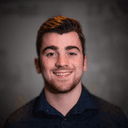
Anthony Gallo
Anthony Gallo is the cofounder of ContentCreator.com and lead educator in the online course 14 Day Filmmaker, that has taught over 100,000 aspiring creators how to shoot & edit professional video content with PRO and SMARTPHONE cameras.
Having created content in a variety of industries including commercial advertising, weddings, music videos, and hundreds of youtube videos, Anthony has amassed over 50 million views online and is constantly looking for new and engaging ways to create content and help others master this amazing craft.