How to Find and Use Trending CapCut Templates
Last UpdatedMay 18, 2024
by
Anthony Gallo
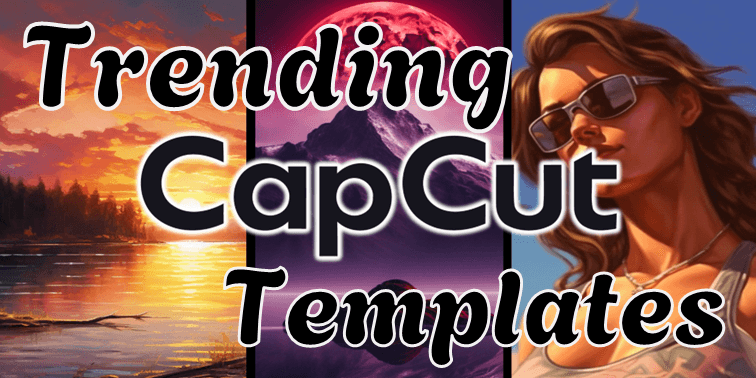
CapCut templates are fun to use and super simple to get started editing your own short form content.
In this article, I'll outline what a Trending CapCut template is, where you can find them, and how to use them!
Let's waste no time and get into it. 👇
What is a Trending CapCut Template?
A Trending CapCut Template is a popular pre-designed format within the CapCut app, widely used by amateur and professional creators in their video editing.
CapCut templates simplify the editing process by providing ready-made structures, effects, and transitions where you can simply drop in your own photos or videos to make videos fast.
These templates gain traction based on the number of users downloading and using them on the CapCut app, making them a good way to go viral much faster (if that's your goal).
Aside from that, they're simply just fun to use!
CapCut templates are particularly useful for social media content creation, helping creators stay relevant and capture audience attention with minimal effort.
Where Can I Find Trending CapCut Templates?
CapCut templates are still relatively new when compared to traditional editing software apps.
Here's the best places to find trending CapCut templates right now:
1. The CapCut App
The CapCut app has a massive range of professional trending templates you can get started with right now.
To use templates in the CapCut app simply click the templates icon in the top menu bar.
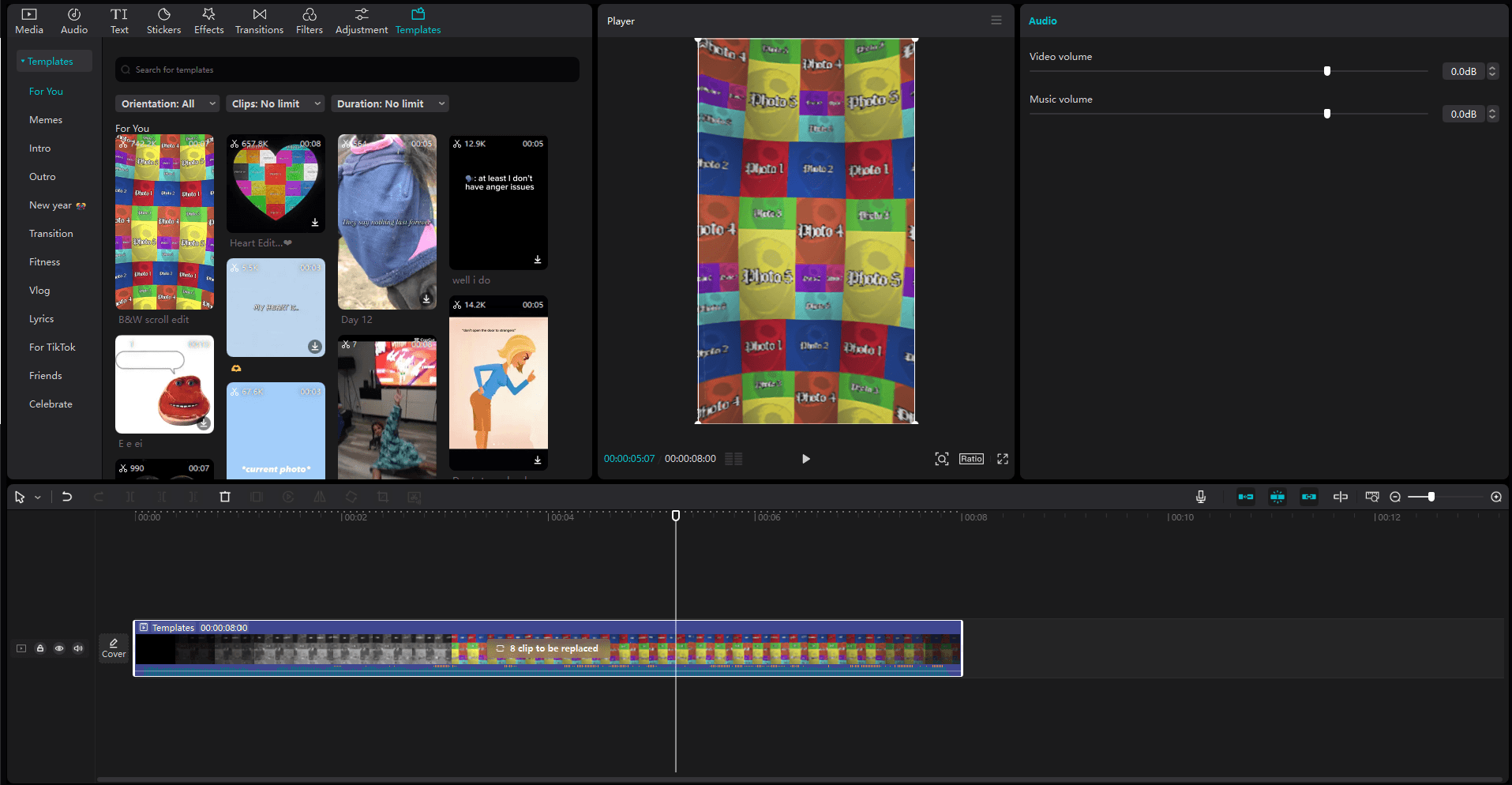
From here, you can hover your mouse over individual templates to see a preview.
Once you find a template you like, drag and drop it onto your timeline.
Now it's as simple as clicking the template on your timeline and replacing the stock template media with your own videos and images!
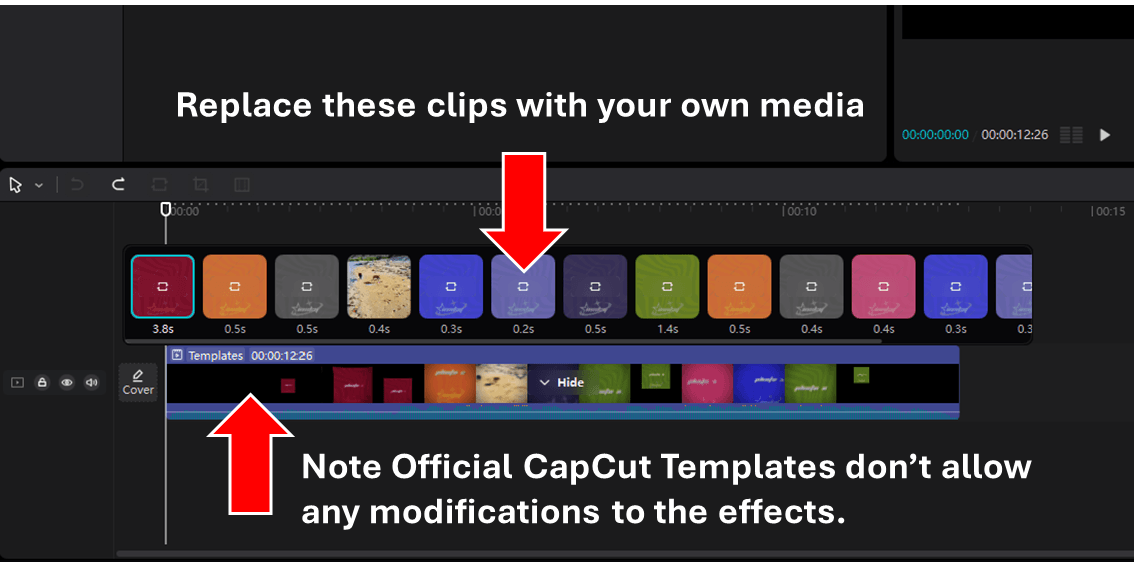
The only drawback with CapCut templates is they offer no customization, which isn't preferred by some users.
2. Content Creator Templates
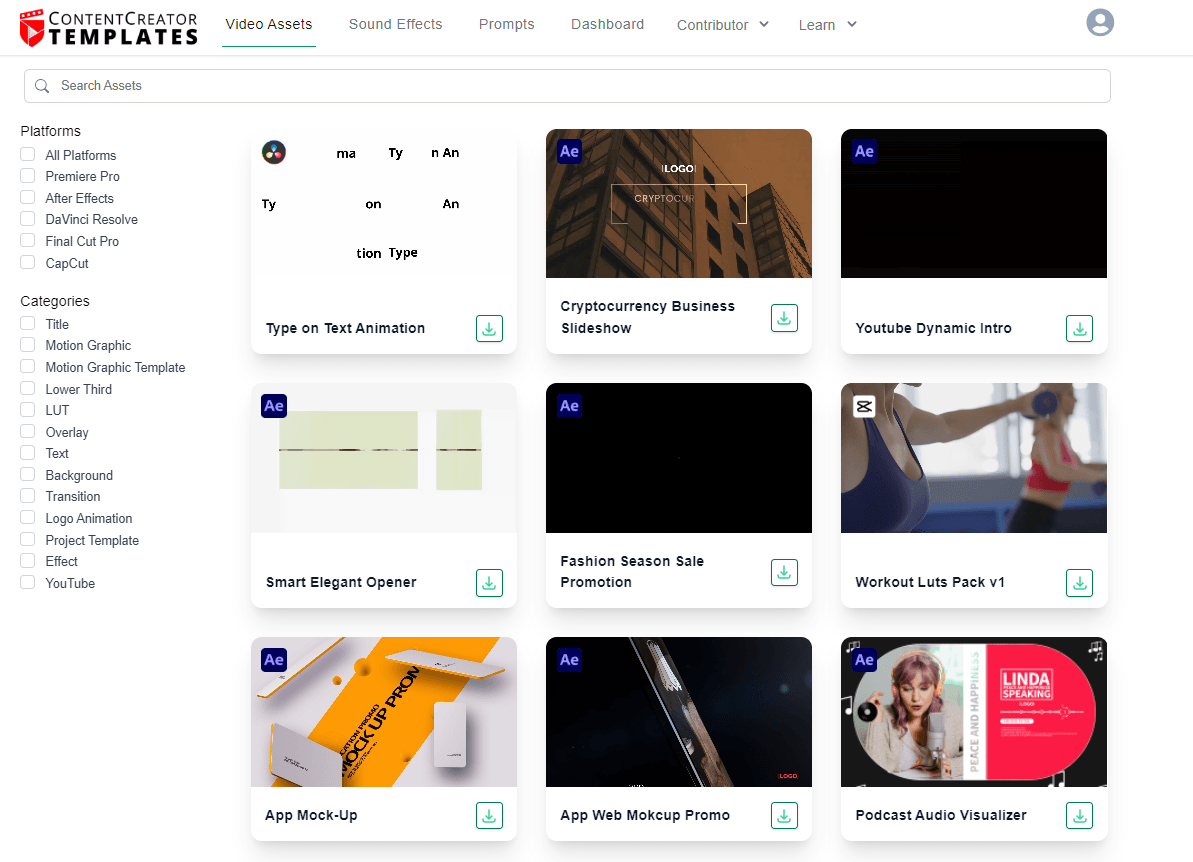
Content Creator Templates has the widest selection of highly customizable CapCut templates outside of the CapCut app itself.
Using these Creator CapCut templates allows for more flexibility in your edits which is a massive advantage to the templates available directly on the CapCut app.
The only drawback being is that they're a bit more involved when compared to the CapCut app templates - which isn't perfect for some users.
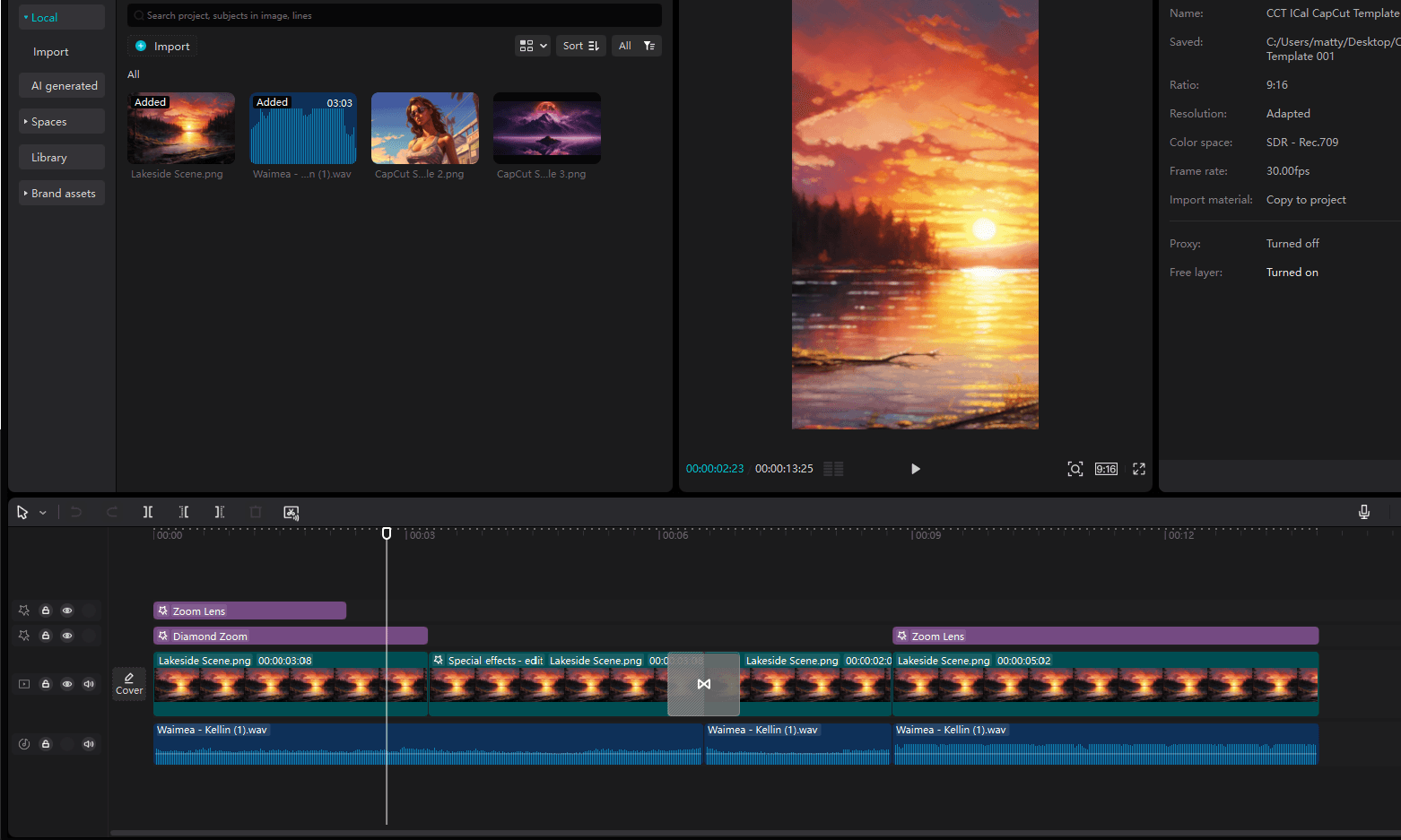
Using these CapCut templates is as simple as downloading the file from Content Creator Templates, and moving to the relevant directory on your machine.
From here the process is the same as editing CapCut app templates - simply replace the existing media with your own pictures and video!
How to Use Trending CapCut Templates
Depending on where you choose to source your CapCut templates, using them might vary slightly:
- CapCut App Templates: Simply open CapCut, navigate to the Templates menu, choose your template and drag and drop onto the timeline, then edit in your own media.
- Content Creator Templates: Signup and download unlimited CapCut templates as needed, then simply move to the relevant directly on your machine, open CapCut and replace the media with your own!
Final Thoughts
Today I shared with you the best places to find trending templates to fast track your edits.
Using the CapCut app templates is a super easy and fast way to get started while using a creator made CapCut templates here on CCT allows more overall customization.
Happy Editing!
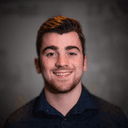
Anthony Gallo
Anthony Gallo is the cofounder of ContentCreator.com and lead educator in the online course 14 Day Filmmaker, that has taught over 100,000 aspiring creators how to shoot & edit professional video content with PRO and SMARTPHONE cameras.
Having created content in a variety of industries including commercial advertising, weddings, music videos, and hundreds of youtube videos, Anthony has amassed over 50 million views online and is constantly looking for new and engaging ways to create content and help others master this amazing craft.