10 of the Best Trending CapCut Overlays
Last UpdatedMay 22, 2024
by
Anthony Gallo

Using overlays in CapCut is an easy yet powerful way to level up your edits with minimal effort.
But what are the best CapCut overlays to use?
In this guide, I'll outline the top 10 trending CapCut overlays you can use today in your edits.
Let's get going. 👇
What Are the Best Trending CapCut Overlays?
Identifying the best overlays consists of understanding current trends, user preferences, and the types of effects that can enhance your video edits.
Here's the top 10 trending CapCut overlays you should consider using:
Glitch Overlay
Perfect for adding a digital or futuristic feel, glitch overlays can create dramatic, eye-catching effects, making them a popular choice among video editors for creating dynamic scenes.
Light Leaks
These soft, dreamy overlays add a cinematic touch to your videos, creating a nostalgic and warm atmosphere that enhances the overall visual appeal.
Confetti
Perfect for celebratory scenes, confetti overlays add a festive and joyful atmosphere to your videos, making them ideal for video editors looking to enhance special moments with a burst of color and excitement.
Bokeh Effect
These overlays simulate out-of-focus light spots, adding a beautiful, dreamy quality to your footage, perfect for adding an artistic touch to your video editing projects.
Grainy Film
Adding film grain can give your videos a retro or indie film vibe, making them stand out with a unique texture that video editors love for creating an authentic look.
Neon Lights
Perfect for modern, urban-themed edits, neon light overlays add vibrant, glowing accents to your scenes, providing a striking contrast that enhances the overall mood.
Fire and Smoke
These overlays are great for action sequences or dramatic effects, adding intensity and realism to your videos, making them indispensable editing tools for video editors.
Water Drops
Ideal for creating a rainy or emotional mood, water drop overlays can add a sense of depth and atmosphere, helping video editors convey the right emotions in their scenes.
Animated Textures
These overlays can range from animated lines to moving shapes, adding dynamic elements to your edits, and are particularly effective in creating engaging and visually interesting text overlays.
Lens Flares
Adding lens flares can enhance the lighting effects in your video, giving it a professional and polished look that is highly sought after in video editing to achieve a cinematic quality, they look awesome in reverse too!
Where Can I Find CapCut Overlays?
If you're aiming to incorporate trending video overlays into your main video using the CapCut app, Content Creator Templates is your go-to source!
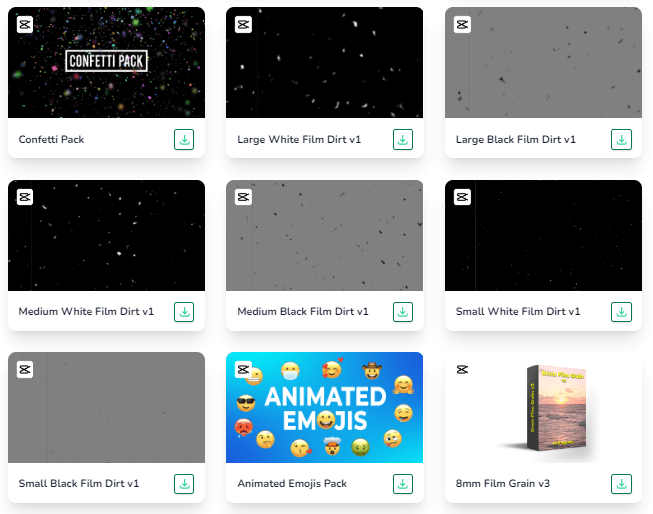
We offer an extensive collection of trending CapCut templates, overlays, LUTs, and background videos all available with unlimited access!
Utilizing pre-made trending overlay videos is an effortless way to make your desired video stand out amidst the flood of content on social media and short-form platforms.
Enhance your video editing with various overlays, including text overlays and other elements and start making pro level edits in CapCut today.
How to Use Overlays in CapCut?
Adding overlays in CapCut is super simple:
- Open CapCut: Launch the CapCut app and create a new project.
- Add Main Video: Import your main video clip.
- Insert Overlay: Tap "Overlay" at the bottom menu, then "Add Overlay" to select your desired video overlay.
- Adjust Overlay: Resize, position, and edit the overlay to fit your main video.
- Finalize Edits: Adjust other elements like text overlays or effects as needed.
- Export: Once satisfied, export your video.
I did a full walkthrough on our guide on how to add overlays in CapCut.
Wrapping Up
Using CapCut overlays is perhaps one of the easiest ways to take your video editing to the next level.
Choose your favorite overlay option and save it to your machine!
Happy Editing. 😎
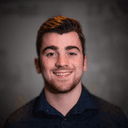
Anthony Gallo
Anthony Gallo is the cofounder of ContentCreator.com and lead educator in the online course 14 Day Filmmaker, that has taught over 100,000 aspiring creators how to shoot & edit professional video content with PRO and SMARTPHONE cameras.
Having created content in a variety of industries including commercial advertising, weddings, music videos, and hundreds of youtube videos, Anthony has amassed over 50 million views online and is constantly looking for new and engaging ways to create content and help others master this amazing craft.