Latest ICal CapCut Templates + 10 FREE Templates
Last UpdatedMay 11, 2024
by
Anthony Gallo

Ical CapCut Templates have become massively popular amongst the many CapCut templates available on TikTok.
Unfortunately for creators, when you search for the Ical CapCut template on the CapCut website, it no longer appears, showing only a 404 missing page link.
In this guide, I'll provide 10 ICal CapCut templates you can download for FREE. And if you want to try for yourself, I'll show you how to make your own.
10 Free ICal CapCut Templates
Read on to learn how to use these free Ical CapCut template downloads to make your very own new Ical CapCut template.
Let's check it out. 👇
What is an Ical CapCut Template?
Similar to healing Thailand CapCut templates, Ical CapCut templates are a viral template that used to be available on the CapCut app and website.
The templates usually start with a heavy blur, which reduces and becomes clear as an epic sunset, or nature shot reveals itself.
Video effects including LUTs, film burns, fast zoom transitions, CapCut overlays, and camera frame shakes are used to emphasize the scene and make it look epic!
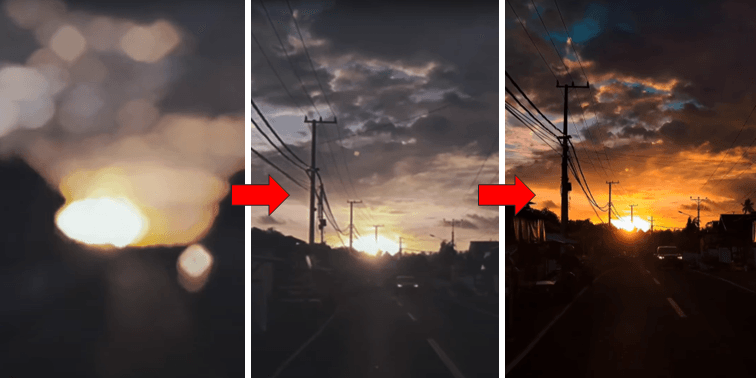
Finding a new Ical CapCut template is getting harder as CapCut have removed all their online resources for Ical CapCut templates.
How to Make Ical CapCut Template in CapCut
The good news is, Ical CapCut Template style videos are super simple to make yourself!
In this section, I'll walk you through exactly how to make Ical CapCut style videos with your very own footage.
1. Capture Your Footage
Capture your footage for an Ical CapCut video. The most popular and viral ideas can be:
- Sunsets
- Sunrises
- Epic Moons
- Nature Shots

2. Choose a Song
The right song has a massive impact on the effectiveness of your Ical CapCut template video.
In the CapCut app, click "Audio" > "Music" and choose a song that perfectly suits your footage.
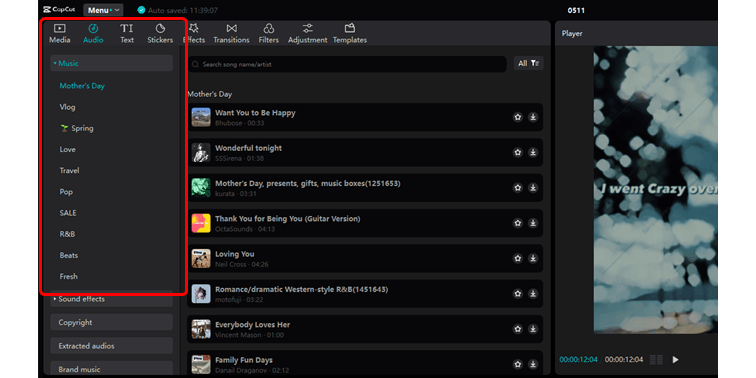
Or if you want to add your own custom track, learn how to add music to CapCut.
3. Add a Heavy Blur
Ical CapCut templates always start with a heavy blur, slowly revealing the scene.
In CapCut, click "Effects" and use the search bar for Blurry Focus.
Click and drag the blurry focus effect to the start of your clip and adjust the length and blurriness levels as needed.
4. Add Ical Transitions and Slow Motion
This is the part that makes the Ical CapCut Template so popular.
As the blur is reduced to zero, you want to add a combination of camera shakes, film burns, zoom transitions, and slow motion.
In the CapCut Effects menu, search for
- Camera Shakes
- Film Burns
- Zoom Transitions
Apply these effects as needed to your Ical CapCut Template video.
Once you're happy with the transition, add slow motion to your CapCut template.
5. Add LUTs
LUTs are a crucial part in the Ical CapCut Template, used to take boring stock footage and make it pop after the transition.
Be sure to download out free Ical CapCut template LUTs offered at the start of the article!
Learn how to use the free library of CapCut LUTs here.
6. Preview and Export
We're done! You've now created your very own new Ical CapCut template.
Double check your Ical CapCut template video and make any adjustments as needed.
To reuse this Ical CapCut template simply open the file, and replace the video footage with your new footage.
Export to TikTok and brace for the views to come in. 🤩
Ical CapCut Template Tips and Tricks
Creating an Ical CapCut Template video can turn simple footage into an epic experience.
Here are some tip and tricks to edit effective Ical CapCut template videos:
- Focus on Visual Quality: Start with high-quality footage when creating your Ical CapCut template video. Because the template starts with a heavy blur, having a clear and high-resolution video ensures that once the blur lifts, your video appears crisp and visually appealing.
- Effect Customization: When adding effects like camera shakes, film burns, and zoom transitions, customize each to match the pace and intensity of your video. Adjusting the duration and intensity of these effects in CapCut can help maintain the viewer's interest and enhance the overall visual impact.
- Choose the Right Music: Music plays a crucial role in the effectiveness of your Ical CapCut template video. Select a track that complements the visual elements — something that builds up as the blur clears can synchronize beautifully with the visuals, adding to the dramatic reveal of the scenery.
- Leverage LUTs for Enhanced Colors: After adding your transitions and effects, using LUTs can dramatically change the mood and feel of your video. Experiment with different LUTs provided in the CapCut templates to find one that suits your preference and enhances the visual appeal of your video.
- Incorporate Slow Motion Strategically: Utilize slow motion not just for aesthetic effect but to highlight particular moments in your video. This can be particularly effective right after a transition or major effect to draw attention to specific details within your shot.
- Preview and Adjust: Before exporting your Ical CapCut template video, preview it several times to make sure every transition is smooth and every effect aligns well with the music. Adjust timings, effects, and transitions based on your preference to ensure a cohesive outcome.
- Creativity is Key: While templates provide a guideline, infuse your creativity into every video you edit. Try different combinations of effects, experiment with new angles in your footage, or even blend different genres of music to create something unique and distinctive.
- Iterative Edits: Don’t hesitate to make multiple versions of your Ical CapCut template video. Sometimes, editing is about trial and error, and what works best often comes from iterative adjustments based on feedback and your evolving creative vision.
- Harness the Power of Storytelling: Beyond the visual and auditory elements, think about the story your video is telling. Even short videos can evoke emotions and messages if planned thoughtfully. Let your Ical CapCut template not just be a treat for the eyes and ears but also for the heart.
That's all from me for now.
Happy Editing! 😎
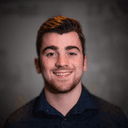
Anthony Gallo
Anthony Gallo is the cofounder of ContentCreator.com and lead educator in the online course 14 Day Filmmaker, that has taught over 100,000 aspiring creators how to shoot & edit professional video content with PRO and SMARTPHONE cameras.
Having created content in a variety of industries including commercial advertising, weddings, music videos, and hundreds of youtube videos, Anthony has amassed over 50 million views online and is constantly looking for new and engaging ways to create content and help others master this amazing craft.