5 Best CapCut Templates (Download Them For FREE!)
Last UpdatedMarch 5, 2024
by
Anthony Gallo

CapCut templates are a super powerful way to add depth to your videos and improve engagement.
As we all know, attention is harder to catch and keep than ever before, so leveraging the best CapCut templates in your editing efforts is a must in 2024.
In this article, I'll outline my favorite CapCut templates and why I like using them.
And you want to know the best news? You can download them all for FREE using the form below! 👇
What Are the Best CapCut Templates?
The CapCut app provides a pretty impressive library of free templates that will allow you to create stunning videos quickly and easily.
I've picked the following different templates as they're my go to options when I can't find the CapCut template I need in the app, or I just need something different for my video clips.
1. Travel Pack Lens Flares
I adore using flares when video editing in CapCut because they add a magical and kind of whimsical feeling to my content, making transitions smooth and visually unique.
The blending modes, especially the Screen blend mode, allow these subtle flares to shine while keeping the underlying video visible and engaging.
Adding flares to your CapCut templates toolkit make them stand out with a professional cinematic quality.
If you want to master using flares you'll need to learn about blending modes, check out my guide below to get the full 101 on blending modes with flares.
2. Paper Grid Background
Paper Grid Backgrounds are a simple and effective background effect to emphasize text captions, or build advanced transition effects in CapCut.
Paper Grid Backgrounds act as a perfect canvas, bringing structure to my ideas while maintaining a certain artistic flair that's amongst some of the most popular trending templates right now.
There are a few cool paper grid style background templates that come with CapCut, or you can use the free sample included in the form at the top of the article.
If you want to learn how to use this exact template in your video editing to create super cool CapCut transitions, check out my in depth CapCut video editing tutorial.
3. Like and Subscribe
Implementing a Like and Subscribe CapCut template to your YouTube videos is a must if you're looking to boost engagement and channel growth.
With this free Like and Subscribe overlay, you visually cue your viewers to support your content, improving the likelihood of your content getting views and potentially going viral.
These overlays for CapCut are always amongst the trending templates due to their proven effectiveness, encouraging viewers to participate in growing your community.
If you're unsure about working with overlays, I wrote a guide on how to install and use video overlays, as well as made a video guide to make it super easy for you. 🙂
4. Cinematic LUTs Rec 709
Cinematic LUTs Rec 709 make it to my top choice for CapCut templates due to their unmatched capability in transforming mundane clips into visual masterpieces.
Utilizing these in the CapCut app simplifies editing videos. The 709 LUT is specifically designed for color grading in a Rec. 709 color space, making it ideal for enhancing videos shot in standard dynamic range (SDR) to achieve a cinematic look.
Particularly for those exploring trending CapCut templates, incorporating LUTs enriches visuals, ensuring your projects resonate with audiences.
Their ease of application and transformative impact make them indispensable in my editing toolkit.
Check out my guide on how to use LUTs effectively in your next CapCut project.
5. Artistic Arrows in White
Artistic Arrows in White are my go-to overlays for adding a dynamic touch to projects within the CapCut app.
Their sleek, minimalist design integrates with all types of content, guiding viewers' attention and enhancing storytelling in editing videos.
Whether it's highlighting important elements or directing flow in complex scenes, these overlays are great for creators aiming for aesthetics alongside improved clarity.
Given their popularity among trending CapCut templates and creators, incorporating these overlays can significantly uplift your project's visual appeal.
What is a CapCut Template?
A CapCut template is a pre-designed file that video editors can utilize to create engaging effects quickly and efficiently in the CapCut app.

Each template comes with built-in effects, transitions, and music, allowing for easy customization.
Whether you're looking for the latest CapCut template featuring new design trends or prefer sticking with your all-time favorite CapCut template, there's a wide variety catering to various styles and purposes.
These templates serve as an invaluable tool, especially for those who wish to produce polished content without investing extensive time into manual editing.
Wrapping Up
Leveraging the best CapCut templates is your go-to strategy for producing eye-catching videos with legit minimal effort.
These templates not only save time but also ensure that your content stands out with their visually appealing enhancements.
From cinematic flares to like and subscribe overlays, each template discussed offers a unique way to elevate your video editing game, and best of all, you can download all for free!
Just remember, in a world where capturing attention is key, utilizing these visually appealing video editor tools can significantly impact your engagement levels.
So, go explore these free CapCut templates, and unleash the full potential of your creative projects!
Happy Editing. 😎
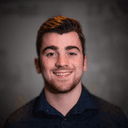
Anthony Gallo
Anthony Gallo is the cofounder of ContentCreator.com and lead educator in the online course 14 Day Filmmaker, that has taught over 100,000 aspiring creators how to shoot & edit professional video content with PRO and SMARTPHONE cameras.
Having created content in a variety of industries including commercial advertising, weddings, music videos, and hundreds of youtube videos, Anthony has amassed over 50 million views online and is constantly looking for new and engaging ways to create content and help others master this amazing craft.