5 Best CapCut LUTs + FREE LUTs for Pro Edits
Last UpdatedMarch 15, 2024
by
Anthony Gallo

Elevate your video editing game with these hand picked CapCut LUTs.
These pre-made color grading files accelerate the color correction process, enabling consistent visuals across multiple clips.
In this guide, we'll explore a brief list of the 5 best CapCut LUTs, tailored for effectiveness, depth, popularity, and of course - ease of use.
Get started with our CapCut templates bundle featuring 7 CapCut templates including 3 FREE LUTs to kickstart your creative journey. ✅
What Are LUTs for Video Editing?
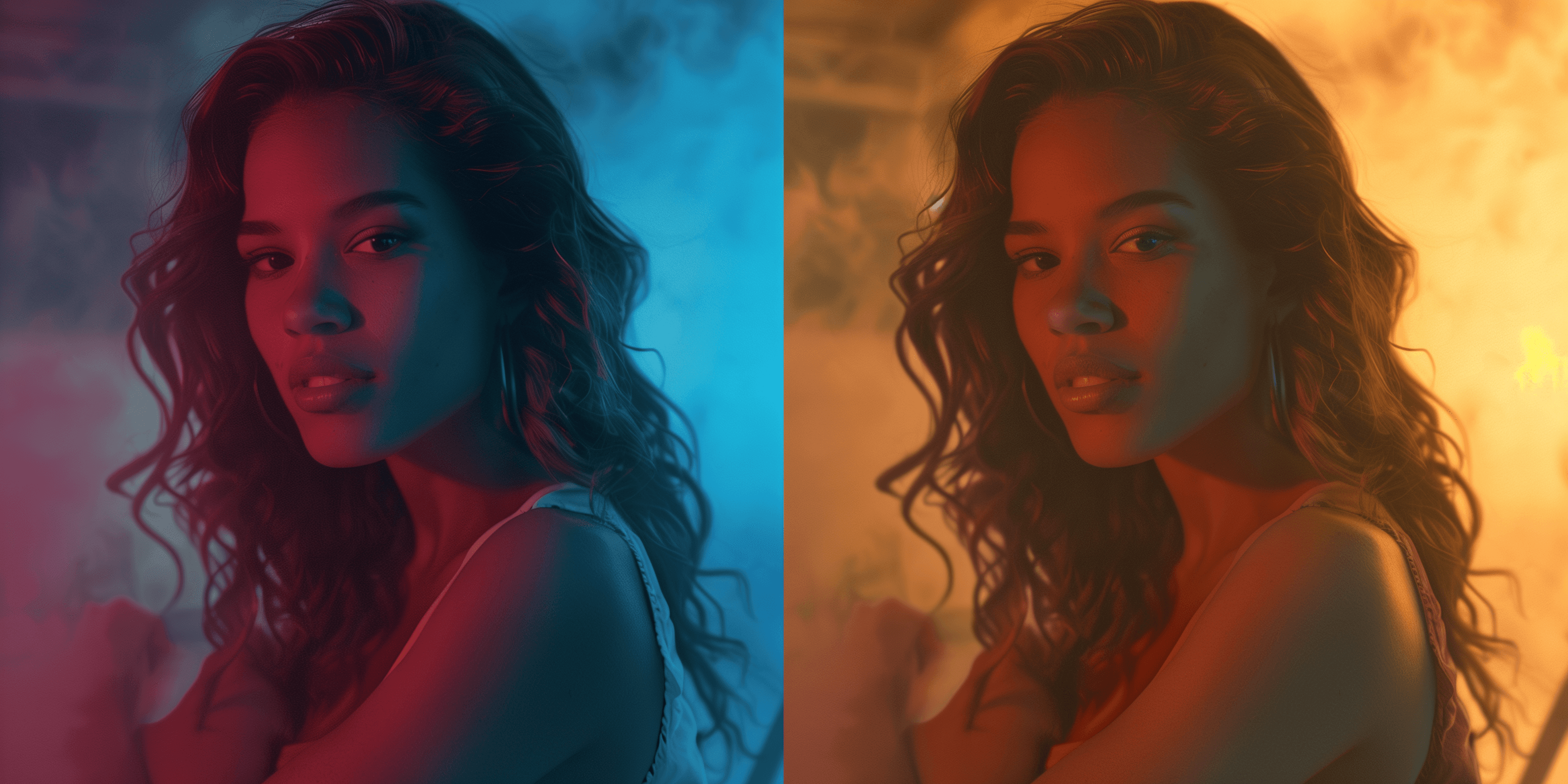
LUTs (Look up Tables) are pre-made files that provide an efficient way to apply creative color grading to video footage within a video editing project.
They contain mathematical "instructions" that map original pixel values to new ones, changing the color and tonal values of the video footage.
LUTs streamline color correction and enable consistent coloring across multiple clips, allowing video editors like us to establish a distinct visual aesthetic.
By using LUTs, video editors can achieve a desired look for their video editing project while significantly simplifying the color grading process.
If you're brand new to CapCut, learn how to use and add LUTs to CapCut in our simple 4 step guide.
What Are the Best CapCut LUTs for Video Editing?
Before we get into the best LUTs for CapCut, let's take a quick look at what actually makes a good LUT great:
- Compatibility with Video Editing Software: A good LUT (Look Up Table) should be compatible with major video editors like Adobe Premiere Pro, Final Cut Pro, DaVinci Resolve, and of course CapCut. This will be either .CUBE or .3DL files.
- Versatility for Different Projects: The best LUTs are versatile, meaning they can be applied to a variety of video content, such as documentaries, music videos, or commercial ads. This versatility allows video editors to maintain a consistent look across different projects.
- Quality and Depth of Color Grading: High-quality cinematic LUTs offer a depth of color grading that mimics the appearance of film and elevates the visual aesthetic of the footage. They should enhance the mood and tone without causing color banding or other issues.
- Ease of Customization: Good LUTs serve as an excellent starting point for color grading but should also be flexible enough to allow further adjustments. They should work well when applied above an adjustment layer, enabling video editors to tweak the intensity, contrast, and saturation to fit the specific needs of the project.
- Support for LOG and Rec709 Footage: Since video projects can be shot in various profiles (log profiles for high dynamic range footage, Rec.709 for standard dynamic range), a good LUT should offer support for both.
- Free LUTs: The availability of free LUTs is beneficial for editors who are experimenting or working on non-commercial projects. Free LUTs can provide an introduction to the color grading process and help editors learn what works best for their footage before investing in paid options.
Now that we know what makes a good LUT, let's check out our 5 favorite LUTs for CapCut.
1. Teal and Orange LUTs
These LUTs are designed to enhance the visual appeal of your videos by creating a striking contrast between the warm tones of orange and the cool tones of teal.
Ideal for adding depth and a cinematic feel, they work well across various lighting conditions and skin tones, ensuring a professional look with minimal effort.
Check out the Teal and Orange free LUT pack included in the 7 CapCut video templates opt-in above!
2. Cinematic LUTs
Aimed at emulating the look and feel of film, Cinematic LUTs offer a range of color grading options that add richness and texture to your footage.
These LUTs are perfect for filmmakers and content creators looking to give their videos a high-quality, movie-like aesthetic with deep colors and balanced contrasts.
Enter your email above to get free cinematic LUTs for your video footage!
3. Day for Night LUTs
Specifically crafted to transform day scenes into night with a simple click, these LUTs adjust brightness, contrast, and color tones to mimic the ambiance of nighttime.
Ideal for creative projects where shooting at night is not possible, they provide a realistic night effect while maintaining detail and color accuracy.
Included in the 7 free video templates are some amazing free LUTs for day to night effects.
4. TV LUTs
These LUTs are designed to replicate the color grading seen in popular TV shows, allowing you to apply familiar visual styles to your own footage.
Whether you're aiming for the dramatic tones of a crime drama or the vibrant hues of a sitcom, TV LUTs offer a quick way to give your videos a professional, broadcast-quality look.
Content Creator Templates have a massive range of TV style LUTs and color grading presets, just search for yourself and see!
5. Action LUTs
Tailored for high-energy footage, Action LUTs enhance the dynamic elements of your videos with heightened contrast, sharpness, and color intensity.
Perfect for sports, adventure, or any fast-paced content, they bring out the excitement and motion, making your action scenes pop and stand out.
Great for short form content creators using TikTok, Instagram Reels, and YouTube Shorts.
Who Should Use LUTs for Their Video Projects?

LUTs are ideal for video editors, content creators, filmmakers, and anyone looking to enhance their video projects with professional and consistent color grading.
- Beginner Video Editors: Individuals new to video editing can benefit significantly from using free LUTs as a starting point for understanding color grading. Downloaded LUTs offer an entry-level insight into how professional-grade color presets can elevate footage.
- Content Creators on Social Media: Whether it's for TikTok, Instagram Reels, or YouTube Shorts, creators looking to make their content stand out should utilize LUTs. Action LUTs, in particular, can enhance the dynamic quality of fast-paced videos.
- Film Makers and Cinematographers: For those aiming to achieve a cinematic look, using LUTs is essential. Cinematic LUTs mimic the depth and richness of film colors, critical for projects that demand a high-quality visual aesthetic.
- Documentary Filmmakers: Individuals working on documentaries can use LUTs to maintain a consistent look throughout various shots and scenes. This ensures a unified storytelling experience, even when footage comes from different sources and lighting conditions.
- Commercial Video Producers: For commercial ads where brand identity needs a consistent visual style, LUTs offer a straightforward way to apply uniform color grading across all video content.
- Photographers Venturing into Videography: Photographers familiar with color grading in still images can use Look Up Tables to transition into video projects more seamlessly. LUTs, especially those that are easily adjusted via an adjustment layer, can make this crossover less daunting.
- Video Editors Working with Mixed Lighting: LUTs that support both LOG and Rec709 footage are invaluable for editors dealing with clips shot under varied lighting conditions and camera settings. These LUTs ensure a harmonious color balance across the project.
- Students Learning Video Editing: Free LUTs provide a practical tool for students to experiment with and learn the nuances of color grading without the pressure of investing in paid color grading central resources.
- DIY Filmmakers: For independent filmmakers on a budget, downloaded LUTs can significantly enhance the look of their projects without requiring expensive equipment or software.
Using LUTs, across all these scenarios, streamlines the post-production process, offering both novices and professionals a powerful tool to enhance visual appeal to their audience!
Wrapping Up
Today I covered my 5 favorite and overall best LUTs for CapCut video editors.
Whether you're looking to simply save time with a simple cube file, or maximize your creative potential in the CapCut video editor, there almost always a good use for the perfect LUT.
Download our free LUTs at the top of the article and try them for yourself!
Happy Editing. 😎
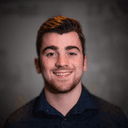
Anthony Gallo
Anthony Gallo is the cofounder of ContentCreator.com and lead educator in the online course 14 Day Filmmaker, that has taught over 100,000 aspiring creators how to shoot & edit professional video content with PRO and SMARTPHONE cameras.
Having created content in a variety of industries including commercial advertising, weddings, music videos, and hundreds of youtube videos, Anthony has amassed over 50 million views online and is constantly looking for new and engaging ways to create content and help others master this amazing craft.