CapCut vs Davinci Resolve: Best Free Video Editing Software?
Last UpdatedFebruary 14, 2024
by
Anthony Gallo

So you've decided you want to start creating video content in 2024, but have no idea which video editing software you should chose?
Well, you're in the right place.
CapCut and DaVinci Resolve are the two best free options on the market right now, so which one is right for you?
In this guide, we'll take a deep dive into CapCut vs DaVinci Resolve, comparing beginner friendliness, editing features, mobile friendliness, and more!
By the end, you should have no question which is the best video editing software for your personal needs in 2024.
CapCut vs DaVinci Resolve: Which is Best? (TLDR)

The best video editing software for beginners is CapCut.
This conclusion is based on its high score of 36 out of 50, due to its beginner-friendly interface, one-click templates, smooth operation on most computers, incorporation of pro-level tools in the free package, and an extremely capable mobile app.
CapCut is recommended for those prioritizing a free, fast, and easy to use video editor.
DaVinci Resolve, scoring a respectable 32 out of 50, stands out as the best video editing software for those aiming to produce the highest quality videos and enhance their editing skills over time.
Featuring a professional-grade suite of tools, DaVinci Resolve is recommended for users who prioritize advanced editing capabilities and are committed to mastering the craft, despite a slightly steeper learning curve for beginners.
CapCut vs DaVinci Resolve
Let's take a detailed look at what sets these two free video editing software packages apart.
1. Beginner Friendliness
I gave CapCut a 7/10 for beginner friendliness due to its somewhat similar interface to other editing software with a clean layout, easy import, and basic editing tools.
But don't be fooled by CapCut's user-friendly layout. It packs a lot of functionalities and a higher level of control for each tool category, which might be overwhelming for ultra beginners.
Still, beginners can stick to the basic features without getting overwhelmed by the professional-grade functionalities included.

DaVinci Resolve, on the other hand, earned a 5/10 for beginner friendliness.
Due to the sheer power and extensive features of DaVinci Resolve, beginner users might feel overwhelmed at the general layout and vast functionality.
Despite being arguably the most powerful free video editing programs, its complexity and the time required to familiarize oneself with its multitude of features and panels make DaVinci Resolve less accessible for beginners.

2. One-Click Templates
CapCut is well known for its abundance in one-click templates that make it incredibly easy for users to produce trending and high-quality content.
The platform primarily focuses on text effects and transition templates that reflect current viral trends.
A significant limitation of CapCut templates is that it doesn't allow for the importation of custom templates from the internet, which can restrict creative freedom.
Overall, CapCut earned an 8/10 for one-click templates.
DaVinci Resolve offers a vast selection of quality built-in templates, but with the added advantage of supporting third-party templates.
This feature opens up an endless array of customization possibilities, allowing users to download and incorporate custom templates from a global community of video editors.
This significantly enhances DaVinci Resolve's flexibility and creative potential earning it a 9/10 for one-click templates.
3. Pro Features
CapCut and DaVinci Resolve each offer compelling sets of powerful features tailored for serious content creators.
CapCut provides numerous pro features such as keyframe support, advanced audio enhancements, speed control, high-end color grading tools, and an auto cutout or rotoscope feature for creative background removal effects.
While it holds a sizable number of professional features behind a paywall with its Pro subscription, its offerings are generous for a free tool.
I gave CapCut a 5/10 for its Pro Features.
DaVinci Resolve, on the other hand, sets the bar even higher, especially with its unmatched color grading capabilities that are widely recognized as the best for cinematic content, a testament to its use in many Hollywood production studios.
Alongside this, DaVinci Resolve features the well known Fusion panel for complex edits and overall offers a plethora of pro features in its free version that rival even top-paid editing software, making it an exceptional choice for professional-grade video editing without the hefty price tag.
DaVinci Resolve offers a powerful range of pro features and I scored it 9/10 in this category.
4. Computer Strain
The strain on a computer when editing videos largely depends on the type of footage being edited, particularly its resolution and video codec.
Heavier and more compressed formats like h.265 can significantly slow down even well-equipped computers.
CapCut performs reasonably well on most computers, maintaining a relatively low strain. It scores a 7/10 for computer strain, with the caveat that using its more advanced features might induce lag.
DaVinci Resolve's suite of advanced editing tools demands more from a computer's hardware, necessitating a more powerful setup for smooth operation.
Consequently, I gave DaVinci Resolve a mid-range score of 5/10 for computer strain, reflecting its need for greater computational power to harness its full capabilities effectively.
5. Mobile Friendliness
In terms of mobile friendliness, CapCut earned a perfect score for its exceptional mobile video editing capabilities that cater to both Apple and Android users.
Its user-friendly interface, coupled with robust features and cloud project backup, allows seamless editing transitions from mobile to desktop.
Unfortunately, DaVinci Resolve lags significantly, lacking a dedicated mobile app for iPhone or Android, although it partially compensates by offering a version compatible with iPads.
This move slightly mitigates its mobile editing limitations but still places it at a lower rank due to its primary focus on computer-based editing.
I scored DaVinci Resolve a 4/10 for mobile friendliness due to the availability of the tablet app.
How Does ClipChamp Compare?

ClipChamp is beginner-friendly video editing software that simplifies the process of editing videos, making it accessible to users with no previous editing skills.
The ClipChamp video editor enables you to merge your video clips, photos, and audio tracks, while also allowing the addition of text and special effects before saving your final video to your device.
ClipChamp's layout is clean and intuitive with clearly labeled buttons and tabs that allow for easy access to media, screen recording, voiceovers, and even a free library of sound effects and music.
This structured environment provides a balance of necessary tools and some professional features, scoring a 7/10 in beginner-friendliness.

Unfortunately, ClipChamp does not fare as well in other critical aspects.
It offers a very limited selection of high-quality, one-click templates, scoring just a 4 out of 10.
In terms of powerful features, ClipChamp scored even lower, with a 2 out of 10 due to its lack of pro features like keyframe functionality, which are critical for advanced video editing.
ClipChamp also faces significant challenges with computer strain. Users have reported lagging and slow performance even on high-spec computers, resulting in a score of 3 out of 10 in this aspect.
On the mobile friendliness front, ClipChamp presents a weird paradox.
It has a mobile app but only for iOS devices, which I found extremely odd considering its affiliation with Windows.
The app's performance has been middling, leading to a score of 4 out of 10 in this category.
ClipChamp falls short for users seeking more robust features, superior templates, and a smoother, more reliable performance.
Overall ClipChamp earned a 20/50, indicating it has a long way to go before it can compete with CapCut or DaVinci Resolve as the best free video editing software.
Final Thoughts
When considering CapCut and DaVinci Resolve as contenders for the title of best free video editing software, it's evident that each has its unique strengths tailored to different user needs.
CapCut emerges as the top recommendation for beginners seeking an accessible, quick, and mobile-friendly video editor.
Its user-friendly interface and rich selection of one-click templates align perfectly with the needs of content creators looking for efficiency and trendiness in their productions.
DaVinci Resolve on the other hand, caters to those aiming for professional-grade video editing.
With its unmatched color grading capabilities and comprehensive suite of tools, it stands out as the superior choice for individuals dedicated to mastering video editing skills and producing top-quality videos.
Both the free version of CapCut and DaVinci Resolve offer solid entry points into video editing, but your choice between them should be guided by your specific needs, experience level, and the type of content you aim to create.
If you want to learn more about DaVinci Resolve, I compared DaVinci Resolve vs Adobe Premiere Pro here.
Happy editing! 😎 ✌️
CapCut vs DaVinci Resolve FAQs
What are some good free video editing software options?
CapCut and DaVinci Resolve are two popular and highly effective free video editing software options available on the market today.
Who is the CapCut free version ideal for?
With its beginner-friendly interface, CapCut is a great choice for newcomers to video editing who prefer an easy-to-use platform.
Is DaVinci Resolve suitable for professional video editing?
Yes, DaVinci Resolve, especially its studio version, offers powerful tools and professional-grade features often used in Hollywood production studios, making it an excellent choice for professional video editing.
Can I use CapCut and DaVinci Resolve on my Mac?
Both CapCut and DaVinci Resolve offer versions compatible with Mac users, ensuring you can create remarkable video content regardless of your machine's operating system.
What is the best teleprompter app for beginners?
While the blog post doesn't specifically mention the best teleprompter app, CapCut is known to be very user-friendly for beginners venturing into video content creation.
Is DaVinci Resolve tough for beginners to navigate?
While DaVinci Resolve comes with a slight learning curve due to its advanced features, its comprehensive suite of tools makes it worth the effort, especially for those aiming to enhance their editing skills.
Can I edit videos on my mobile phone with CapCut and DaVinci Resolve?
Yes, you can edit videos using the CapCut app on both Android and iOS devices. While DaVinci Resolve doesn't have a dedicated mobile app at this time, they do have a version designed for use on iPads.
Are CapCut and DaVinci Resolve developed by the same company?
CapCut and DaVinci Resolve are created by different companies. CapCut is developed by the company behind TikTok, while DaVinci Resolve is a Blackmagic Design product.
Is color correction possible in the free version of these editing software packages?
Both CapCut and especially DaVinci Resolve offer excellent color correction capabilities. DaVinci Resolve, in particular, is widely recognized for its unmatched color grading tools, making it ideal for high-end video production.
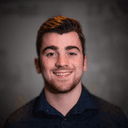
Anthony Gallo
Anthony Gallo is the cofounder of ContentCreator.com and lead educator in the online course 14 Day Filmmaker, that has taught over 100,000 aspiring creators how to shoot & edit professional video content with PRO and SMARTPHONE cameras.
Having created content in a variety of industries including commercial advertising, weddings, music videos, and hundreds of youtube videos, Anthony has amassed over 50 million views online and is constantly looking for new and engaging ways to create content and help others master this amazing craft.